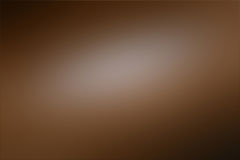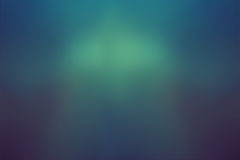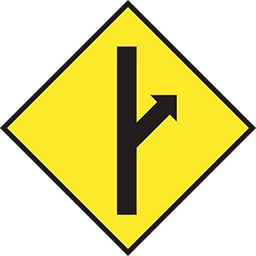Home › Forums › MGTOW Central › Mgtow Screensaver: "review"
Tagged: screensaver mgtow mac OSX
This topic contains 16 replies, has 10 voices, and was last updated by ![]() Keymaster 3 years, 8 months ago.
Keymaster 3 years, 8 months ago.
- AuthorPosts
I just got the “Going Your Own Way” screensaver and it’s juicy. It goes on the loop like some epic s~~~ is about to start.
It say’s it’s made for Win8, Im on Win7 and it works good.
It reminded me when I enjoyed Windows 98 with all the Themes and themed screensavers it had, good times. Cool points over the top.Cheers !
PS. Adam and Eve one is hilarious at the end.-----------
Hey cool! And big thanks for your message saying it was ‘SICK’! When we get more feedback on this we can add a few under the savers. Appreciate it very much! and although they are for MAC and Windows 8+, you’re not the first who said it rocks on Windows 7+ too.
To the guys who sent their requests in, we have received them and they will be sent out today.
Also if you’re a member who has participated in keeping the forums for Men only (have a “c~~~s punted”
total on your profile) please request a screensaver too!! We just need to regulate the requests so that everyone doesn’t download them all at once. THANKS VERY MUCH. They are for fun and entertainment and really hope you like them.Your feedback is very appreciated.
Peace Bros.If you keep doing what you've always done... you're gonna keep getting what you always got.Thank you for sending me the screensaver. The Matrix one, although it’s doing the whole “I’m not going to work” routine right now. I know it will eventually inexplicably start working.
The Retro MGTOW screensaver has been working fine ever since though.
Thanks for offering the screen savers KM appreciate it will look into adding one on my computer in the near future.
The Retro MGTOW screensaver has been working fine ever since though.
They are “designed” for use with Windows v.8 ( a.k.a Windows “HATE”) and up so we know that works. But a few have said it works on Windows 7 too. They are pretty big and require a reasonably fast machine with good Ram and all of that. We didn’t scrimp on video quality.
1080P at 24/30 fps (and a 250 MB size) requires a decent machine, OS and RAM.
So to play safe, we said “Windows 8” is the required minimum. But Im glad it works on your box too.Thanks!
If you keep doing what you've always done... you're gonna keep getting what you always got.— moved comment from another thread —-
For the record KM. I’ve got a Samsung Galaxy S Pro tablet. The Fire Screen Saver looks GD phenomenal and the app works like a charm. OUTSTANDING JOB!! It’s more like a gorgeous display of artwork if I may say so myself.
Funny, isn't it? How women thrive on a mans time, attention and resources, while simultaneously telling him he isn't enough...
Anonymous7The fire one is awesome!
The fire one is awesome!
@lottery Glad you received, all worked and you enjoyed. Thank you for your comment!
If you keep doing what you've always done... you're gonna keep getting what you always got.I could appreciate all the put into making screensavers, but I struggle to find any use for them.
First off – I have my PC on 365 days a year at home, and I learned that screensavers do no good for your modern monitor. So I have my screen on all the time. I can understand how it’s a sentimental thing, and maybe I should get one. But anyways – I don’t think I’d ever install one at my job (even though I don’t
have a job whatsoever right now) – it’s kinda suspicious and c~~~y. Maybe a screensaver would keep me from wasting my time online as much as I do now – but I highly doubt it.proud carrier of the 'why?' chromosome
I can understand how it’s a sentimental thing,
It is, definitely and it looks cool. But yeh, now there is no practical meaning to it as the screen/pc can turn to sleep if needed.
-----------
The Retro MGTOW screensaver has been working fine ever since though.
They are “designed” for use with Windows v.8 ( a.k.a Windows “HATE”) and up so we know that works. But a few have said it works on Windows 7 too. They are pretty big and require a reasonably fast machine with good Ram and all of that. We didn’t scrimp on video quality.
1080P at 24/30 fps (and a 250 MB size) requires a decent machine, OS and RAM.
So to play safe, we said “Windows 8” is the required minimum. But Im glad it works on your box too.Thanks!
I just got the Matrix screensaver working. The solution may have been clicking and unclicking the checkbox on the screen detection tab in the settings.
Is the giant watermark necessary though? Kind of distracting.
I could appreciate all the put into making screensavers, but I struggle to find any use for them.
There is no “use” they are just fun and for entertainment value, and the “NEON” saver was actually requested by NedTrent.
We have also been approached and asked if we accept “donations”, and we don’t, so we offer something upfront instead.
Only days ago, @TigaK also recently asked how to sell stuff online, this is a good example of that, because he wants to sell downloadable music.
If you’re logged in check them out, it will know you’re logged in and prompt you to request one. We will be happy to send you one. The members who did yesterday have been sent their Screensavers already. Cheers!
If you keep doing what you've always done... you're gonna keep getting what you always got.I got “The Path” and its everything I thought it would be for me. Really speaks to me and is so crystal clear.Only thing is the watermark isn’t so subtle, especially after the the loop reaches the end.Thanks KM
“Do not give your strength to women, nor your ways to that which destroys kings.” -Proverbs 31:3-
I loved the Adam and Eve story, but I like the NEON one for the coloration.
Good stuff!
are you a chia pet in man drag The Fire and Matrix screensavers are good. I now know exactly what needs to be done to make them work on Windows 7. You have to go to settings and click the checkbox under the screen selection, or else it will not work.
I still have the problem with gigantic watermark on both of them. It’s in the middle of the screen, with a huge font and runs off the right side. I think it’s supposed to disappear after startup like on the Retro screensaver, but it never does.
I got the “Happily Ever After” screensaver, and I have to say it looks fan-tas-tic!
I just love the chains in the background and the way in which the text pops in and how it looks overall.You’ll hear no complaints from me. A job well done yet again!
"To live is to suffer; to survive is to find some meaning in the suffering." - Friedrich Nietzsche
The Fire and Matrix screensavers are good. I now know exactly what needs to be done to make them work on Windows 7. You have to go to settings and click the checkbox under the screen selection, or else it will not work.
Thank you for that. Another member asked about that. I will be sure to tell him.
Thank you all for the reviews and comments.
Only one is troubling….
I still have the problem with gigantic watermark on both of them. It’s in the middle of the screen, with a huge font and runs off the right side. I think it’s supposed to disappear after startup like on the Retro screensaver, but it never does.
They were ALL authored the same. We used that as the model and tested it in advance. I can’t even imagine what you’re referring to when you say “watermark”. The “BY MGTOW.COM | MEN GOING THEIR OWN WAY” line of text is the ONLY thing that should be on top of the video and it’s TINY in the lower left corner with 50% opacity. Barely noticeable.
There should be NOTHING overlaying the video.
If any of you can email us a screenshot of what you’re talking about, that would be great. We can generate new installers – and will – so you can download again. ( Unlock codes will remain the same for you ). But please respond to the emails you send with a snapshot or clear description of exactly what you’re seeing. I will work with you and send you another for your help.
Rennie: if you’re telling me “RETRO FILM” saver is good but FIRE / MATRIX are not (on windows 7) I would like to out put another FIRE & MATRIX and try it with you.
Big thanks guys.
@dauntless , Thank you. I’m happy you like that one.
If you keep doing what you've always done... you're gonna keep getting what you always got.The Fire and Matrix screensavers are good. I now know exactly what needs to be done to make them work on Windows 7. You have to go to settings and click the checkbox under the screen selection, or else it will not work.
Thank you for that. Another member asked about that. I will be sure to tell him.
Thank you all for the reviews and comments.
Only one is troubling….
I still have the problem with gigantic watermark on both of them. It’s in the middle of the screen, with a huge font and runs off the right side. I think it’s supposed to disappear after startup like on the Retro screensaver, but it never does.
They were ALL authored the same. We used that as the model and tested it in advance. I can’t even imagine what you’re referring to when you say “watermark”. The “BY MGTOW.COM | MEN GOING THEIR OWN WAY” line of text is the ONLY thing that should be on top of the video and it’s TINY in the lower left corner with 50% opacity. Barely noticeable.
There should be NOTHING overlaying the video.
If any of you can email us a screenshot of what you’re talking about, that would be great. We can generate new installers – and will – so you can download again. ( Unlock codes will remain the same for you ). But please respond to the emails you send with a snapshot or clear description of exactly what you’re seeing. I will work with you and send you another for your help.
Rennie: if you’re telling me “RETRO FILM” saver is good but FIRE / MATRIX are not (on windows 7) I would like to out put another FIRE & MATRIX and try it with you.
Big thanks guys.
@dauntless , Thank you. I’m happy you like that one.
Yes, The Retro Film one works fine. But both the Fire and Matrix have this on them.

- AuthorPosts
You must be logged in to reply to this topic.
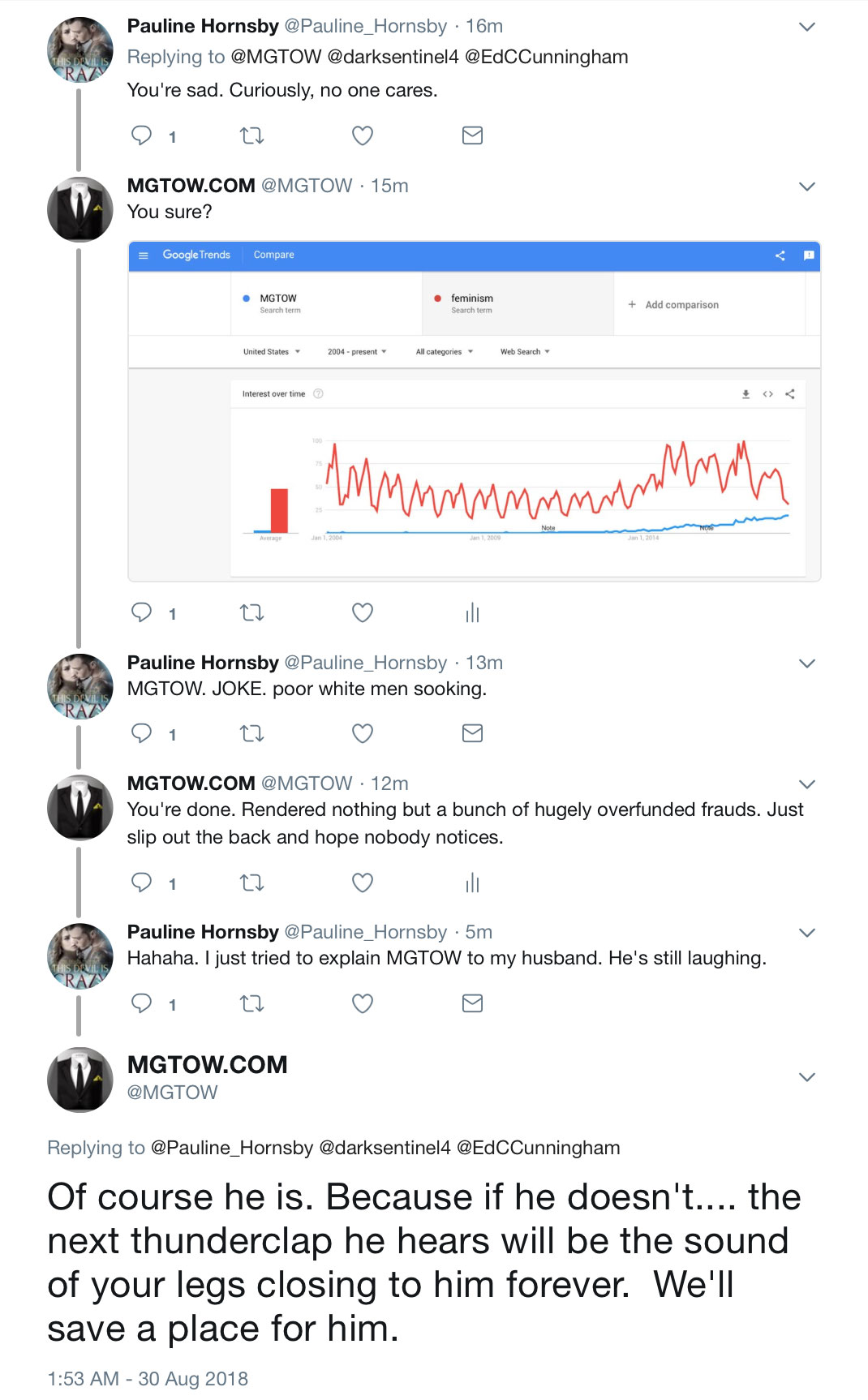
921526
921524
919244
916783
915526
915524
915354
915129
914037
909862
908811
908810
908500
908465
908464
908300
907963
907895
907477
902002
901301
901106
901105
901104
901024
901017
900393
900392
900391
900390
899038
898980
896844
896798
896797
895983
895850
895848
893740
893036
891671
891670
891336
891017
890865
889894
889741
889058
888157
887960
887768
886321
886306
885519
884948
883951
881340
881339
880491
878671
878351
877678