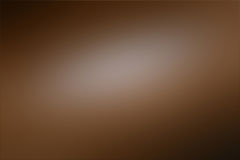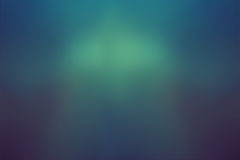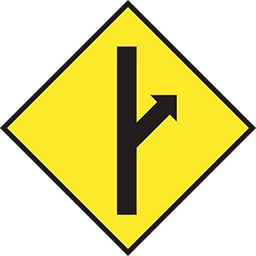Home › Forums › Computers, Games and Technology › What security measures do you take with your browser
This topic contains 1 reply, has 2 voices, and was last updated by ![]() Scooba5teve 4 years, 10 months ago.
Scooba5teve 4 years, 10 months ago.
- AuthorPosts
I know that there are a lot of different vulnerabilities in web browsers etc and that preventing them all is probably impossible, so what do you guys do to limit the attack surface of your computers on the net?
I am personally running Ghostery and am looking into changing the user agent string on my browsers to help prevent tracking. If you are not familiar with user agent string tracking the EFF has a three part article on it. https://www.eff.org/deeplinks/2009/09/new-cookie-technologies-harder-see-and-remove-wide
Also if you want to see how unique your browser settings are you can check that here. https://panopticlick.eff.org/
Willfully turning aside from the truth is treason to one's self. -Terry Goodkind
Chrome – Adblock Plus(plugin) and CTRL-SHIFT-N (incognito mode for cookies and to hide all the demented porn i find in the dark recesses of the internet)
Spybot Search and Destroy
Microsoft Security Essentials
With that you should be perfectly fine as long as you don’t go downloading s~~~ all over the internet.
- AuthorPosts
You must be logged in to reply to this topic.

921526
921524
919244
916783
915526
915524
915354
915129
914037
909862
908811
908810
908500
908465
908464
908300
907963
907895
907477
902002
901301
901106
901105
901104
901024
901017
900393
900392
900391
900390
899038
898980
896844
896798
896797
895983
895850
895848
893740
893036
891671
891670
891336
891017
890865
889894
889741
889058
888157
887960
887768
886321
886306
885519
884948
883951
881340
881339
880491
878671
878351
877678