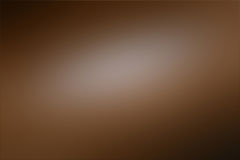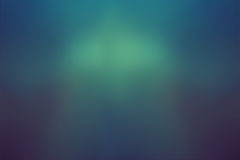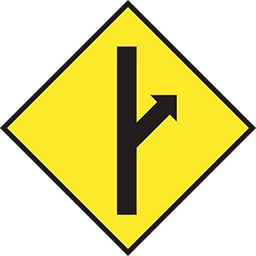Home › Forums › Computers, Games and Technology › Say Good Bye to All Ads On Your Network
Tagged: ad block, man project, raspberry pi
This topic contains 2 replies, has 3 voices, and was last updated by ![]() Skeptisk 4 years, 3 months ago.
Skeptisk 4 years, 3 months ago.
- AuthorPosts
There has been a lot of talk recently about Ad Blockers, and there were some comments in another thread that prompted me to outline what I did that has been working great for me so far.
The Problem: Ads suck, I dont want to see them ever. They use up a lot of bandwidth, can carry malware, tracking information, and frequently make it impossible to see what I want to look at..
The Solution: Pi Hole
This is an open source project for Raspberry Pi (I used a Model 2), that turns the Raspberry Pi into a Domain Name Server (DNS) that will maintain a list of ad sites. If you go to a page where it tells you to load a bunch of ad frames from sites on the list, it will instead return a bunch of blank web pages, served from the Raspberry Pi itself. It also will act as a DNS cache, so if you go to Wikipedia once it will look locally, then look at google/opendns. If you go back it will just know where it is locally.
For example a first request:
;; ANSWER SECTION: abcnews.com. 243 IN A 199.181.132.248 ;; Query time: <strong>32 msec</strong> ;; SERVER: 127.0.0.1#53(127.0.0.1) ;; WHEN: Sat Oct 24 09:29:52 2015 ;; MSG SIZE rcvd: 45A Second Request:
;; ANSWER SECTION: abcnews.com. 237 IN A 199.181.132.248 ;; Query time: <strong>2 msec</strong> ;; SERVER: 127.0.0.1#53(127.0.0.1) ;; WHEN: Sat Oct 24 09:29:58 2015 ;; MSG SIZE rcvd: 45What you will need:
A Raspbery Pi with power supply (5v 1 A micro USB), configured with a Static IP on your network, and at least an 8 GB micro SD card with the Raspbian OS on it
A Router you can configure the DNS server you use (you will be setting that DNS server to your Raspberry Pi).
The ability to follow the instructions provided on the Pi Hole link above to enter commands.I know this is probably an overkill solution if you already use an Ad Blocker, but this is an interesting little project that I have LOVED since I did it. I have seen hardly any ads while at home in the weeks since I did this.
And if you want, you can whitelist ad-domains that are used by sites you support *cough* MGTOW *cough*. Though doing that will make that domain visible on any other sites they are used.
I’d much rather just Adblock all the sites. They’re annoying, especially on YouTube. For mobile phones, you can download the app Dolphin and it has Adblock on it. I refuse to look at ads before looking at the intended content, and I refuse supporting these money-hungry channels.
But thanks for your solution, though!
I have AdBlock on every site I visit. I have exceptions, like MGTOW.Com and some other sites. One thing with AdBlock is that you avoid the annoying ads at the start of every video on Youtube., so no exception for Youtube. In fact this is my protest to deny them revenues, and I relish the thought they won’t get anything when I visit their site. And besides, it’s also to avoid insertion of viruses etc., so you won’t get your computer infected (I do have anti-virus as well, of course).
"Expecting to find a decent woman on a dating site is like dumpster diving and expecting to come out with a gourmet meal." Won'tGetFooledAgain
- AuthorPosts
You must be logged in to reply to this topic.
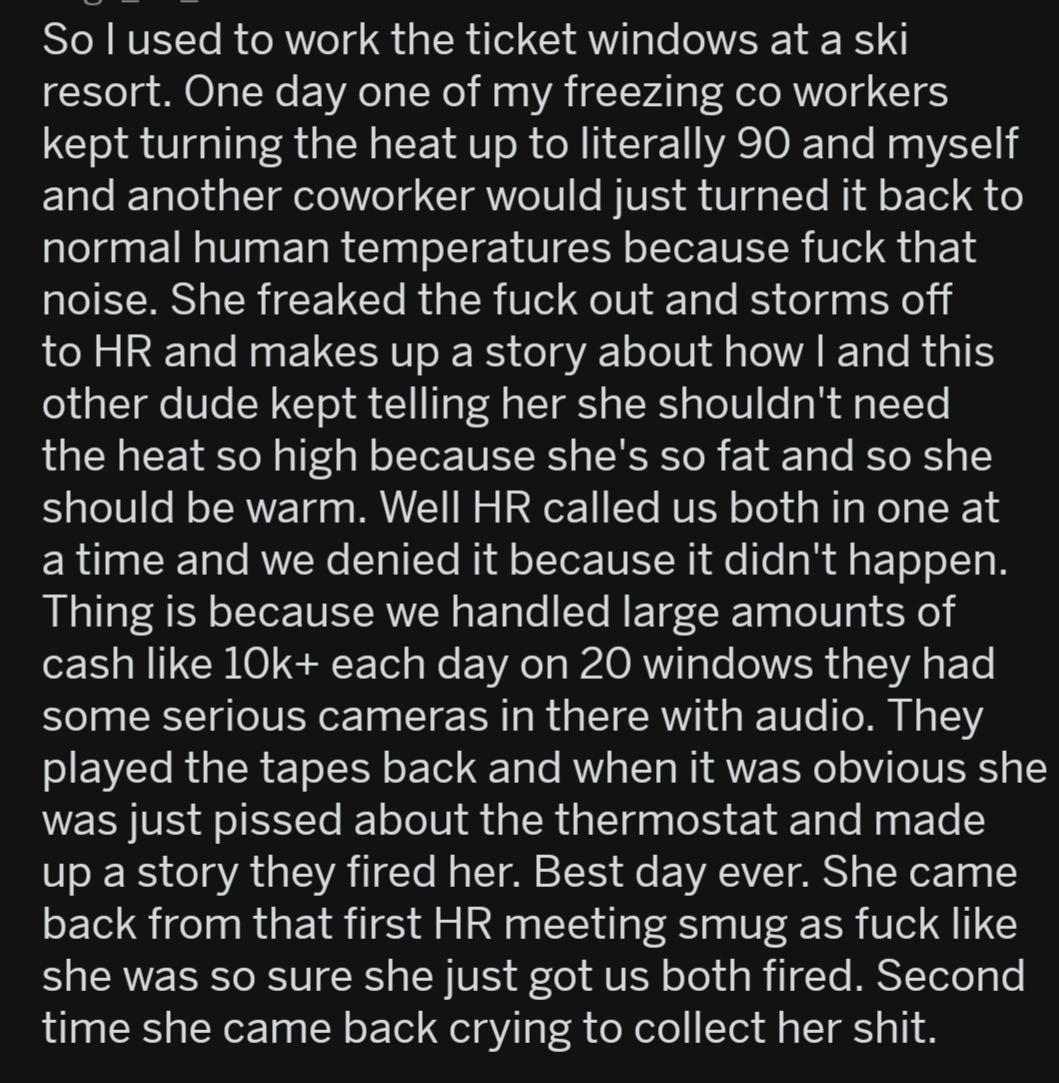
921526
921524
919244
916783
915526
915524
915354
915129
914037
909862
908811
908810
908500
908465
908464
908300
907963
907895
907477
902002
901301
901106
901105
901104
901024
901017
900393
900392
900391
900390
899038
898980
896844
896798
896797
895983
895850
895848
893740
893036
891671
891670
891336
891017
890865
889894
889741
889058
888157
887960
887768
886321
886306
885519
884948
883951
881340
881339
880491
878671
878351
877678