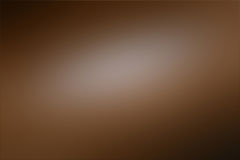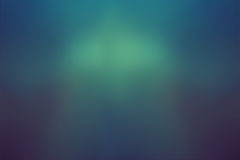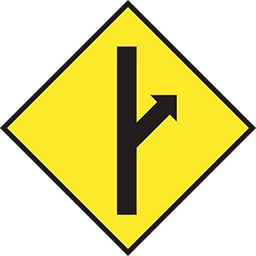Home › Forums › MGTOW Questions and Answers › Photo(pic) in signature
This topic contains 12 replies, has 3 voices, and was last updated by ![]() DBCooper 1 year, 9 months ago.
DBCooper 1 year, 9 months ago.
- AuthorPosts
Hey all, sorry, I did look but can’t find and figured somebody could answer quickly. How to put a photo in your signature? Or can you? I tried, but it ain’t working. Thanks.
Anonymous42Create it here by using the img button, then copy and paste the code in your signature and it should work.
The image needs to be hosted with it’s own URL address and look like this:
img src=”https://images.duckduckgo.com/iu/?u=http%3A%2F%2Fupload.wikimedia.org%2Fwikipedia%2Fcommons%2F3%2F33%2FMGTOW_symbol.jpg&f=1″ alt=”” />
Yeah, I tried that. I will try again. Thanks.
Duh. Thanks. I think you might like it. Let’s see if it works now.
I don’t know.
Anonymous18You missed < before img src and something else at the end
Anonymous18
Anonymous42I don’t know.
I left out the first < so the picture wouldn’t publish and you could see the code, just ad one of these: < to the beginning of that line of code and you’ll see a picture.
Lol. Ok, I guess I need a smaller version though. Man, I used to code, can’t believe I missed that. lol. Thanks guys.
Ok, cool. I need to brush up on my html, but that is cool. A little code, smaller pic. 🙂
Anonymous18Hey thanks. I made that pic two years ago. Around the time I took the red pill. Thought you would enjoy.
I meant MG. But lol Ghan. She said a lot of things I am trying to forget. They were all lies.
- AuthorPosts
You must be logged in to reply to this topic.
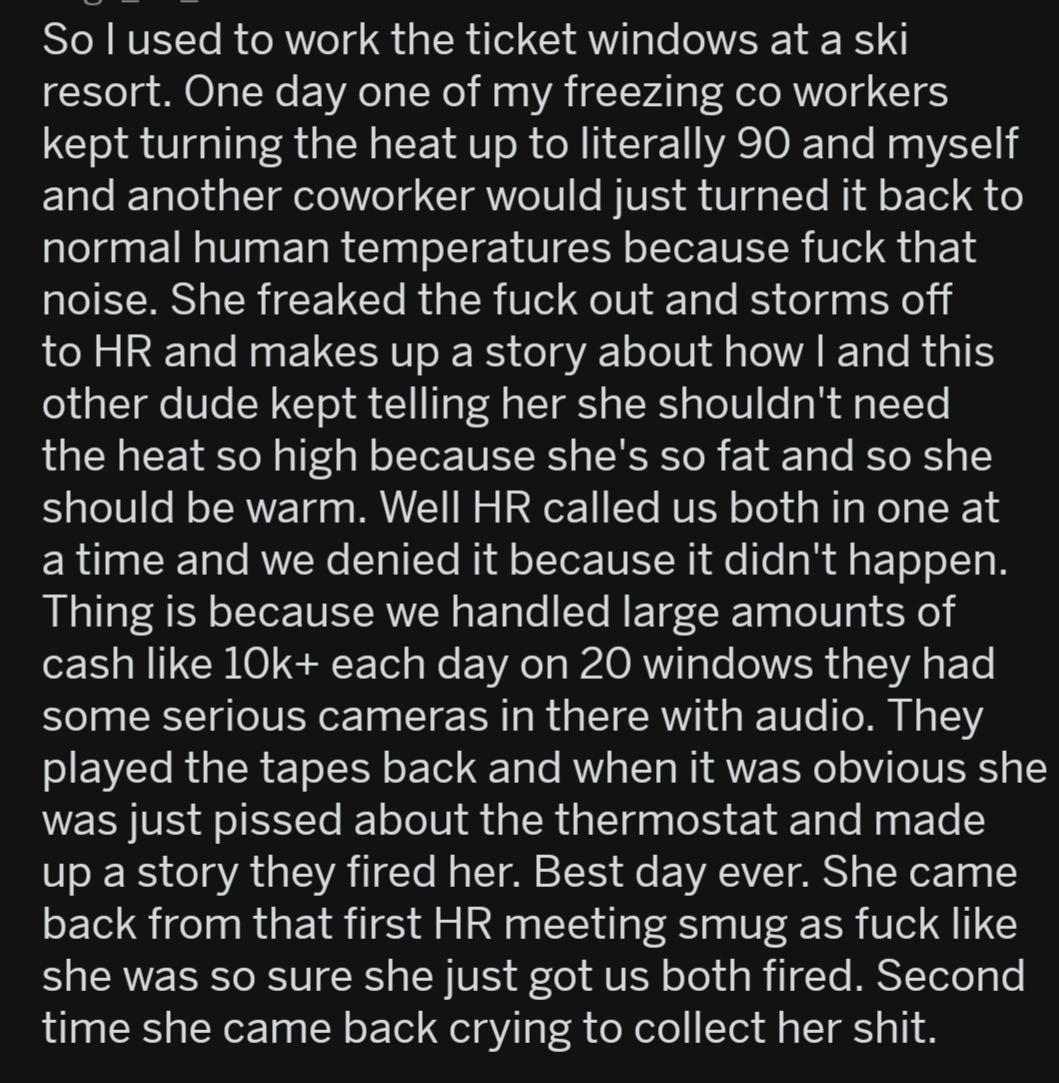
921526
921524
919244
916783
915526
915524
915354
915129
914037
909862
908811
908810
908500
908465
908464
908300
907963
907895
907477
902002
901301
901106
901105
901104
901024
901017
900393
900392
900391
900390
899038
898980
896844
896798
896797
895983
895850
895848
893740
893036
891671
891670
891336
891017
890865
889894
889741
889058
888157
887960
887768
886321
886306
885519
884948
883951
881340
881339
880491
878671
878351
877678