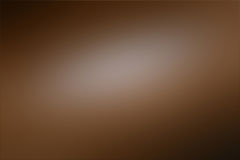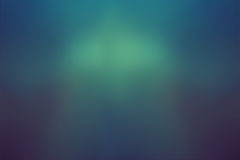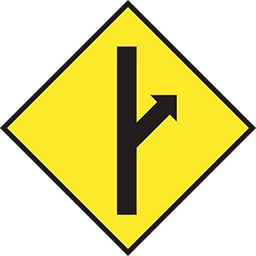Home › Forums › Computers, Games and Technology › New PC. GPU passthrough on ITX ?
This topic contains 6 replies, has 3 voices, and was last updated by ![]() Feral 3 years ago.
Feral 3 years ago.
- AuthorPosts
Hi guys.
I studied economics/finance but I love IT as a hobby. I enjoy:
– building a PC from scratch choosing each part.
– learning to program: I am into C# with Visual Studio.
– Virtual Reality and Unity3D as hobby.I have a DAN Cases A4-SFX coming soon and it makes for a new build.
I am asking advice on choosing the mini-ITX board and moving to Linux.I tried to move from Windows to Linux, for stealth reasons, with no success several times.
The last time, I built the smallest PC possible with a full-size GPU on mini-ITX board.
It took me a crazy amount of time to be able to boot in Linux while still being able to run a Windows Virtual Machine with GPU-passthrough.
In this way, I was able to run games and Unity3D at full speed with DX11 in the VM.Unfortunately, the HTC Vive would not work in the VM.
I could not passthrough the USB 3.0 ports because of limitations of the mini-ITX board.So, sadly, in the end I added Windows in dual boot.
Had the HTC Vive and Visual Studio working fine, and ended up never using the Linux boot again.I guess that you guys will tell me to have two physical machines:
– one booting Linux (or BSD) just for the internet, and
– one booting Windows for VR, Visual Studio, all other activities and hobbies.But, in case you guys know of a power efficient, mini-ITX board, that allows for passing-through both the GPU and some of the USB ports to a VM, please let me know.
.
Yes, that is the case.
My last build was with a:
ASRock Z170 Gaming-ITX/AC S1151 M-ITX Intel Motherboard
SilverStone SST-SG13WB Sugo SFF
(and water cooling)I could move the board from the SG13 to the DAN, but I was wondering whether there is mini-ITX board which allows for both:
– GPU-passthrough, as well as
– some (not all) USB ports passthorugh.More info needed before a solution can be offered.
What is your Host OS/Version and what is your Guest ?
What Virtual software/version are you using ?I’d normally use linux as a host and windoze as VM.
For such a simple setup, I’d normally use Virtual Box.Here are some links to look at:
“>From Virtual Box forumPlease note the detail from this post
Smee Again
I can use a different sw in the future.
For my last build (March 2016), I used KVM to achieve GPU-passthrough for Windows-guest.
For this new build, I would like Windows-10 guest.
Host can be anything, but I would prefer a Debian based distro, if possible, because that is what I learned last time.But the problem is not software: the bottleneck is hardware.
Mini-ITX boards are very limited when it comes to hardware passthrough.Then I’d suggest using whatever linux variant you want – I use Mint Mate at the moment, with Virtual Box and guest Win 10 through that.
Only cost is the win10 licence
Smee Again
Thank you.
I was not aware that VirtualBox allows GPU passthrough.
Must be a new feature. I am glad that this feature is getting easier.
When it will become easy, Linux usage might start exploding for the desktop.Windows 10 works well also without license, for the moment.
It only shows an “activate” message, no other meaningful limitations.
From within a Virtual Machine, its spying “features” are under control.- AuthorPosts
You must be logged in to reply to this topic.

921526
921524
919244
916783
915526
915524
915354
915129
914037
909862
908811
908810
908500
908465
908464
908300
907963
907895
907477
902002
901301
901106
901105
901104
901024
901017
900393
900392
900391
900390
899038
898980
896844
896798
896797
895983
895850
895848
893740
893036
891671
891670
891336
891017
890865
889894
889741
889058
888157
887960
887768
886321
886306
885519
884948
883951
881340
881339
880491
878671
878351
877678