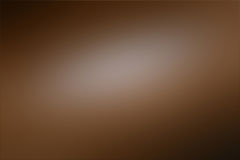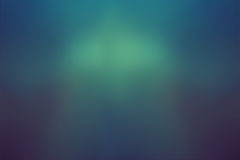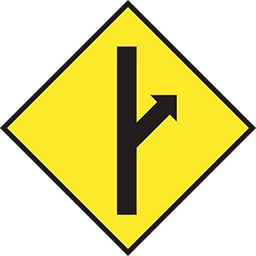Home › Forums › MGTOW Questions and Answers › Just Another Friday Night in Saigon!
Tagged: friday, ho chi minh, saigon, vietnam
This topic contains 8 replies, has 3 voices, and was last updated by ![]() RyanJames 4 years, 1 month ago.
RyanJames 4 years, 1 month ago.
- AuthorPosts
Trying to figure out how to post a photo!
there is an img button in the compose window.
If the image exists elsewhere online just paste the FULL address to the image (not the page) – beginning with http://……. into the box and the tag will be created for you. It will look something like this……
<img src="http://somewebsite.com/thefullpathtotheimage.jpg" />That’s the code. Then when you click “post” it will interpret that and display the image.
NOTE: this is assuming the other website will permit displaying their images on other sites.If you keep doing what you've always done... you're gonna keep getting what you always got.Thanks keymaster, was hoping to find a way to upload it here without having to store it elsewhere.
Well it’s possible so …. if you’re not a novice here’s what you can do….
1. Go to your profile (far top right of any page)
2. Post an image on your activity “wall”
3. Refresh the page.
4. Right click the image to get the address…… which will now be a mgtow.com address.
5. Insert it into your post!
We don’t support directly user uploads for everyone yet, but for images it’s a good and quick solution to store the image locally. Of course, if it’s questionable or contains personally identifiable information (like a license plate) it will be deleted. So… please no naked pictures of someone with a goat.
That’s what you can do right now to localize an image very easily.
If you keep doing what you've always done... you're gonna keep getting what you always got.Whatever you di
We have a new sidebar on the right…. will appear on the bottom in mobile.
• New Search box
• New overviews for latest / popular / most replies etc…. and last 100 posts.
• List of latest topics….showing the number of replies in each.
• List of replies by whom and when
• Quick forums index where you can easily jump to any forum
• And in case a topic / reply gets held back in “pending” you can see how many are waiting to be approved.Looks pretty slick I don’t mind saying. Especially on large and small screens, Cheers!
This thread is better in the Q&A forum, so I will move it over.
If you keep doing what you've always done... you're gonna keep getting what you always got.Sounds perfect, thanks for responding, but… All I see on the post activity is the ability to enter text and post it. Cant see a way to browse and upload an image. Tried dragging one to the browser but that didnt work either, maybe I’m being dim 🙂
Look for the little camera icon . It’s there. Looks kinda like this:
If you keep doing what you've always done... you're gonna keep getting what you always got.Thanks again, but I cant see the little camera, this is what I see http://postimg.org/image/c7j413xf7/
- AuthorPosts
You must be logged in to reply to this topic.
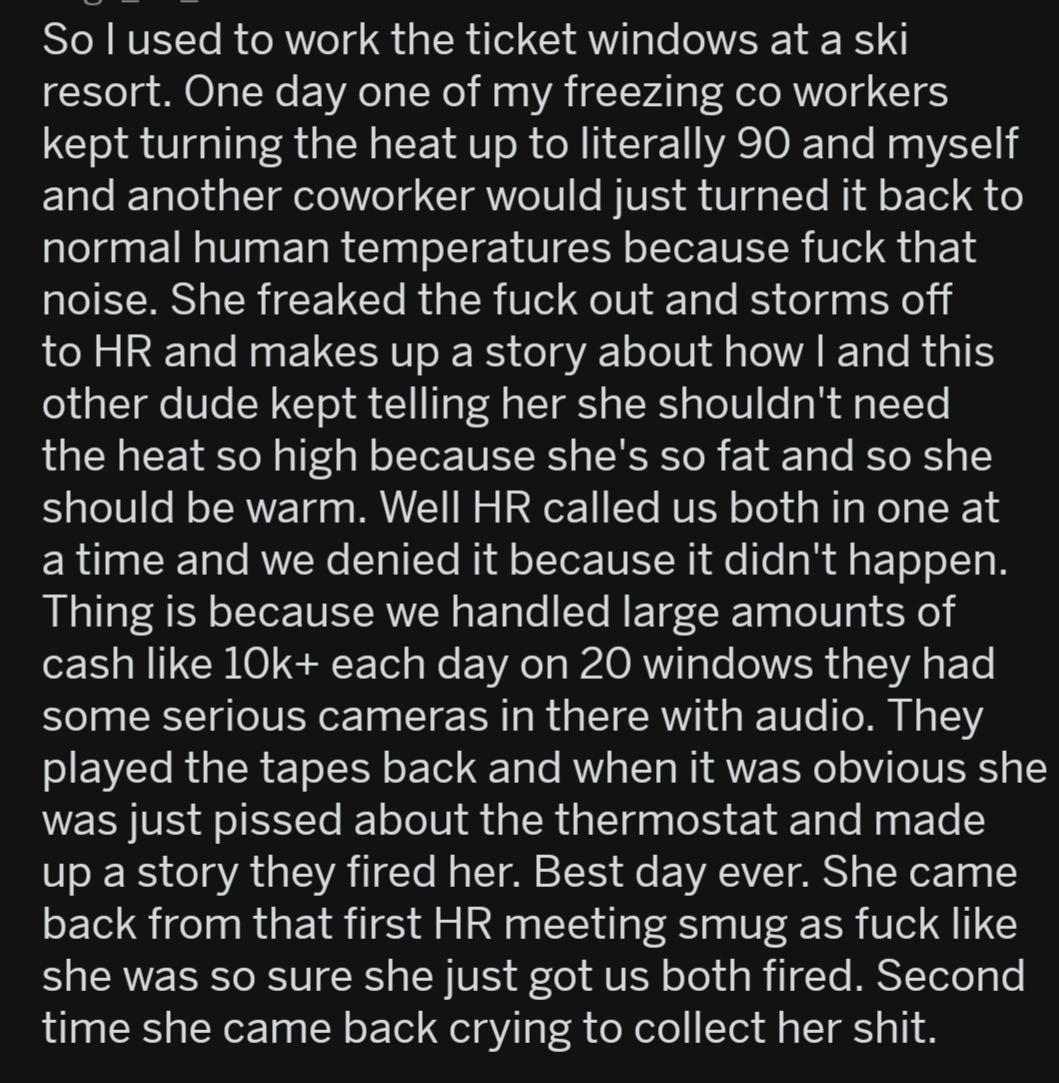
921526
921524
919244
916783
915526
915524
915354
915129
914037
909862
908811
908810
908500
908465
908464
908300
907963
907895
907477
902002
901301
901106
901105
901104
901024
901017
900393
900392
900391
900390
899038
898980
896844
896798
896797
895983
895850
895848
893740
893036
891671
891670
891336
891017
890865
889894
889741
889058
888157
887960
887768
886321
886306
885519
884948
883951
881340
881339
880491
878671
878351
877678