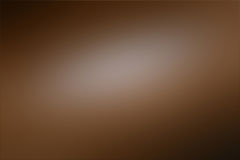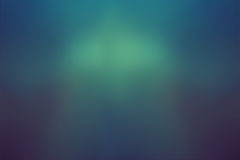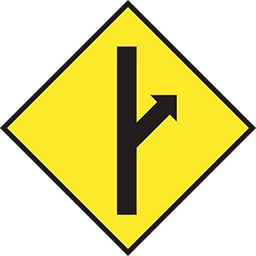Home › Forums › Computers, Games and Technology › How do i recover lost files on my computer?
This topic contains 10 replies, has 9 voices, and was last updated by ![]() Anonymous 3 years, 7 months ago.
Anonymous 3 years, 7 months ago.
- AuthorPosts
My computer recently crashed and when i refreshed it (windows 8 option) i noticed some of my important files are gone and i have not made a backup. Is there any way i can recover any of my lost files?
Just an east coast asshole who likes to curse, If you get offended by words like fuck, cunt, shit, piss, bitch or any racial slurs then you just scroll down.
My computer recently crashed and when i refreshed it (windows 8 option) i noticed some of my important files are gone and i have not made a backup. Is there any way i can recover any of my lost files?
You’re harddrive might be dying. Get a second computer and connect the harddrive to that computer, so you can use that harddrive as a secondary harddrive. Then, look for the files. Also, you can get backup retrieval software.
If you do not know what you are doing, find someone who does. You may have to pay for repairs from a local computer guy. But, that can be expensive.
My computer recently crashed and when i refreshed it (windows 8 option) i noticed some of my important files are gone and i have not made a backup. Is there any way i can recover any of my lost files?
You’re harddrive might be dying. Get a second computer and connect the harddrive to that computer, so you can use that harddrive as a secondary harddrive. Then, look for the files. Also, you can get backup retrieval software.
If you do not know what you are doing, find someone who does. You may have to pay for repairs from a local computer guy. But, that can be expensive.
What do you mean by hardrive might be dying? i have had this computer for only 2 years now.
Just an east coast asshole who likes to curse, If you get offended by words like fuck, cunt, shit, piss, bitch or any racial slurs then you just scroll down.
What do you mean by hardrive might be dying?
Your harddrive could be slowing giving out. Without actually be there and looking at you computer I cannot really give you answers, except for the basics. You need to get some face to face help. Because if you do not know about hard drive health, I think you need some more direct help.
My computer recently crashed and when i refreshed it (windows 8 option) i noticed some of my important files are gone and i have not made a backup. Is there any way i can recover any of my lost files?
You’re harddrive might be dying. Get a second computer and connect the harddrive to that computer, so you can use that harddrive as a secondary harddrive. Then, look for the files. Also, you can get backup retrieval software.
If you do not know what you are doing, find someone who does. You may have to pay for repairs from a local computer guy. But, that can be expensive.
What do you mean by hardrive might be dying? i have had this computer for only 2 years now.
Sometimes they’re just defective, or have a design flaw. I had a laptop hard drive that started acting up within a year of buying the machine from DELL. Although it held on for another year before it became so rotten that it was crashing the machine every 2 hours or less. I didn’t lose any files though.
If the lost files were in sectors that went bad, they are gone and you’re not getting them back. You can try a program called UFS Explorer, although intended for UFS file systems, it is capable of recovering data from NTFS as well.
Anonymous42My bro froze his hard drive and it was revived long enough to retrieve some files, he had to keep re-freezing it to get everything he wanted. Something to consider…
I just installed a new hard drive on my laptop the other evening. Just before the old one died it made that distinct gravelly sound .. and then the next morning the dark grey screen of death appeared with the slow progress bar that goes nowhere. The notebook is working better than ever with the new ss hard drive installed. I also lost some things when the old one died.
Hi there,
this is some software that helped me restoring data at work, people sometimes delete stuff of which they later recognize they still need it. Also it helped me recovering data from a slowly dying HDD before it finally conked out.Try this maybe it helps.. and it´s free (GPL)
https://www.piriform.com/recuva
If it is too late for that try:
https://partedmagic.comTheir software runs from a USB Stick has it´s own OS (Linux) and it goes along with a lot of recovery and partition tools that work even when the HDD won´t boot.
Just choose to boot from USB Stick.
Helped me a lot too.
Ah, women. They make the highs higher and the lows more frequent. Friedrich Nietzsche
IF THE FILES ARE IMPORTANT STOP USING THE PC.
Windows may overwrite them them if they have been deleted and stop them being recoverable.
Depending on exactly what is happening as to what the correct solution is.
When you delete a file in windows, all you actually do is replace the first character of the filename with a special character that the file system ignores. The file system normally puts deleted files in the recycle bin, but this can be switched off. The recycle bin uses a set amount of space and once it is full, every time you delete another file the system removes the oldest files from the recycle bin to make enough space to store it.
Windows file system randomly uses space available, so every time the system wants to write a new log entry, or you want to save a new file or even browse the internet and cretae temp file, you run the risk of losing data.
So if the files which are gone are really important stop using your pc, cos every boot risks further data loss.
This is why you’ll need to boot from a cd, dvd or usb stick to use an operating system that isn’t automatically writing to your hard disk.
If the files are only really like to haves you can do your own risk assessment.
I do disk and data recovery for customers and I always do it based on a free look before I come up with a charge. This can be anything from free, yes free, to 2K depending on exact problem and data recovery requirement, no. Files, gb etc.
If you want anymore info, just email, as per my profile I’m on Oxfordshire uk, you’ll be able to find an equivelant in your area.
I’ve recovered stuff from old 8088e whose floppy was broken had to get to the data fromthe serial port, from broken mini/mainframes when non of the periphals worked and also converted from things like old IBM Displaywriter on 8″ disks to msword.
Fun stuff, a good challenge on occasions, gets the gray cells running.Smee Again
Lost a HD with photos on.
Tried wrapping in towel then foil then plastic bag with vacuum.
Put in freezer for 24h.
Connected to HD caddy on another machine and used GetDataBack software.
It worked. Recovered everything.
HD gave up for good 3hrs later.
Good luck
Anonymous11I have friends that swear by ILA’s freezer trick too though I’ve never done it. All of the advice is good
especially the don’t use it part.No regular backups so learn your lesson for the future too. Prayer helps.
My worst loss happened when my archive external HD fell and landed on my hardwood floor. All archived files from 2002 to 2007 were lost. Life went on.
We once spent hours recovering a salesman’s really important files as in the company cannot operate w/o them important. We had execs breathing hard down our necks. They were nothing but sick fetish porn once we got them back. We were just a little more than peeved about it. The bastard could sell sand to an Arab though.
File recovery on failing drives is never a 100% lock though I’ve pulled many a rabbit out of the hat over the years.
- AuthorPosts
You must be logged in to reply to this topic.

921526
921524
919244
916783
915526
915524
915354
915129
914037
909862
908811
908810
908500
908465
908464
908300
907963
907895
907477
902002
901301
901106
901105
901104
901024
901017
900393
900392
900391
900390
899038
898980
896844
896798
896797
895983
895850
895848
893740
893036
891671
891670
891336
891017
890865
889894
889741
889058
888157
887960
887768
886321
886306
885519
884948
883951
881340
881339
880491
878671
878351
877678