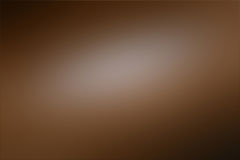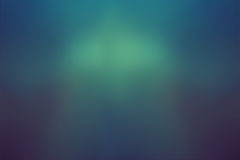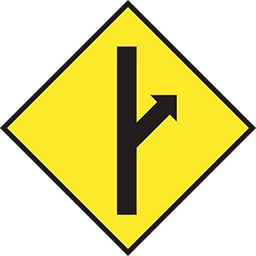Home › Forums › MGTOW Questions and Answers › How Do I Post A Pic In A Forum Post?
This topic contains 11 replies, has 8 voices, and was last updated by ![]() Blood Axe 1 year, 9 months ago.
Blood Axe 1 year, 9 months ago.
- AuthorPosts
Thx
Rigt click the image and select copy image location then click img above an paste the address in there and click ok.
http://www.leavemeansleave.eu
you must use actual source of image. can’t use link from google image or any other search engine.
I like to store my personal favorites in a postimage.org account.
However, if you DO use an image search you can sometimes right click the image, click on Properties, then copy & past the address(url) of the image.
Also, HUGE fan of Megadeth! As I believe most of us are on here. Lots of redpills in the Rattle Head song.
No Wife - No Strife
Just practicing posting a pic –
(SKY-0’s dog)
Anonymous42(SKY-0’s dog)


i scroll across the pic,
( i used the sidebar pic here)
right click,
left click ‘ copy image address”
.
go to above square where you post,
click img
right click and paste
click ok
should workhttps://preview.ibb.co/fgi9Kw/IMG_20171224_161634.jpg
That is the correct link to use to post that picture.
Go to the page you attempted to post, right click, Properties, copy & paste the URL.
Don’t use embedding codes that pages provide.
No Wife - No Strife
Sky-O you knucklehead!
Copy the link address for the image. In the window, on this site where you type s~~~, there’s a button above the text box that says “img”, click that. Paste the link in the text box window that pops up. Click okay. Another box will pop up. Click cancel on that one. You’ll see the html link in the text box where you usually type s~~~. Then click submit. Jeebus!
Anonymous38Sky-O
If the image is saved to your computer you can’t simply upload that picture in your post, to my knowledge. I tried using the standard coding for selecting a local image file but it didn’t work.
As explained by others you add pictures by inserting the URL (web address) after clicking the img button.
There are free sites where you can upload your own images to, which then give you a URL.

Not sure I get how to post an image either.
Back off Barbie!
I’m on an iPhone. I touch and hold on the image I want to post. The option of “save image” or “copy” comes up on screen. I choose “copy”. Then after pressing img button on the Mgtow posting box, I touch and hold, and then it lets me paste what I copied. It doesn’t work for me. Not sure what I’m doing wrong. Forgive me, I am not tech savvy at all. Is the process different on a smartphone maybe?
Back off Barbie!
- AuthorPosts
You must be logged in to reply to this topic.
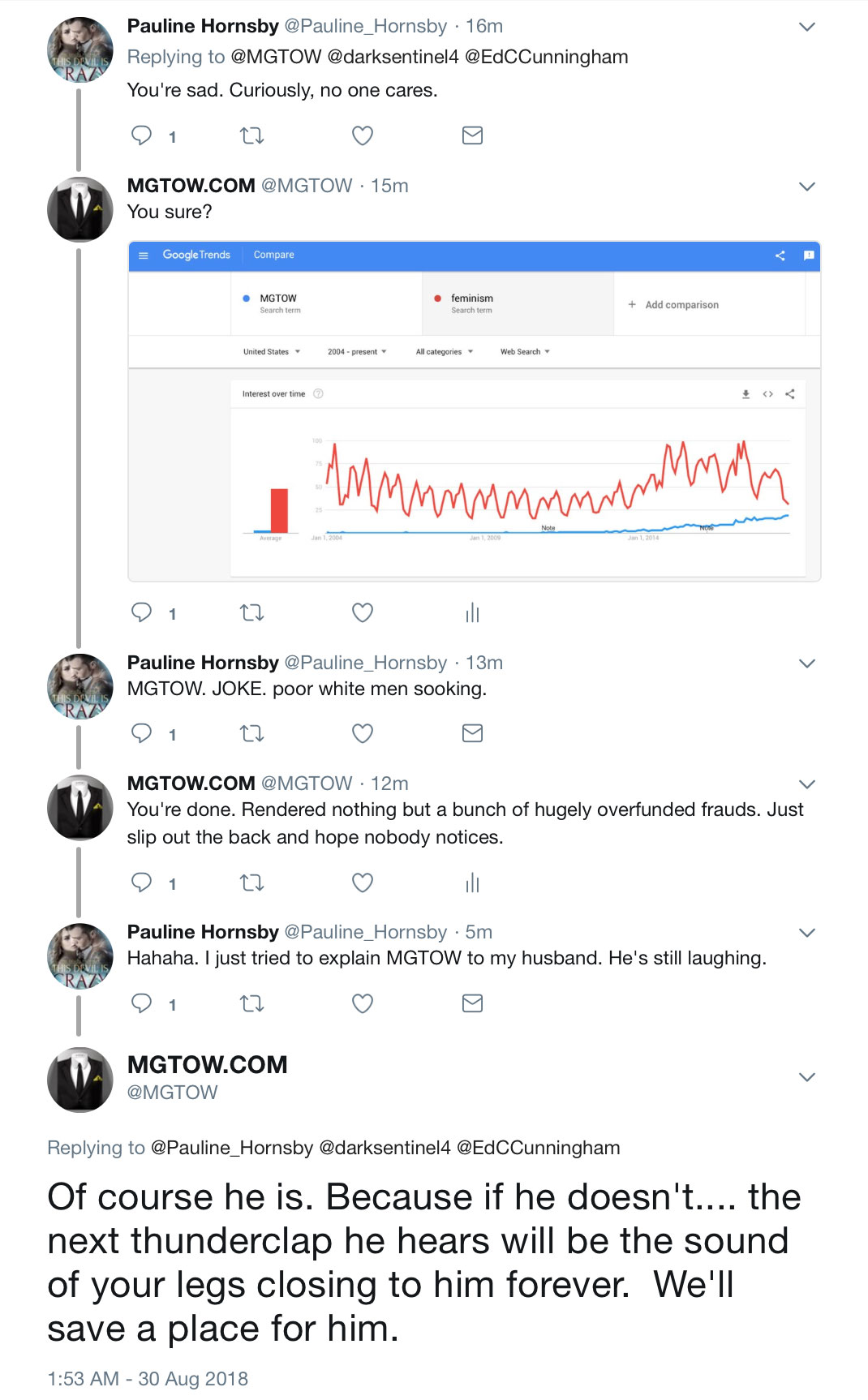
921526
921524
919244
916783
915526
915524
915354
915129
914037
909862
908811
908810
908500
908465
908464
908300
907963
907895
907477
902002
901301
901106
901105
901104
901024
901017
900393
900392
900391
900390
899038
898980
896844
896798
896797
895983
895850
895848
893740
893036
891671
891670
891336
891017
890865
889894
889741
889058
888157
887960
887768
886321
886306
885519
884948
883951
881340
881339
880491
878671
878351
877678