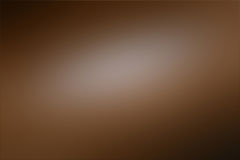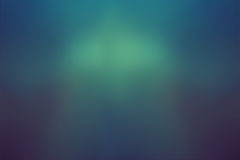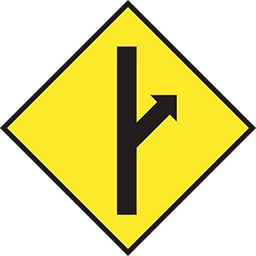Home › Forums › MGTOW Questions and Answers › How can I easily find my posts and comments?
This topic contains 6 replies, has 5 voices, and was last updated by ![]() Keymaster 4 years, 3 months ago.
Keymaster 4 years, 3 months ago.
- AuthorPosts
I am still getting to know the site layout. Is there a way I can easily find all the posts and comments I have made?
Anonymous42Hey Miketow, click on your avatar, your “topics created” and “replies created” are on the lower left….
/forums/users/miketow/
Here you go.Duuurrr lol. Thank guys!
Thanks for answering, you guys. By the way, we’re creating new profile pages to consolidate this since it’s possible to be a “member” of the site but not forum participant. So while your forum profile is linked to your MGTOW.COM account, your forum profile options is managed separately. Just click your own avatar anywhere in the forums and you can manage subscriptions and everything.
When you first login, you will always arrive at your profile page.
As soon as we can, everything will be right there – including favorites and a bunch of new stuff coming up.If you keep doing what you've always done... you're gonna keep getting what you always got.Yeah i find it hard to get back to my posts etc. there seems to be two forms of profile page. If you click the yellow cog upper rhs it takes you to your profule page but there is no widget to to your posts and replies. Hiwever, if you are in forums and you clich your avatar it takes you to a different style if your profile page and bottom left you can access your posts and replies.
??lust awakens a desire to possess, Her shining jewel is a fake treasure chest, The truth is that thing hidden under her dress invariably ends in murders and deaths........JW.
Yeah i find it hard to get back to my posts etc. there seems to be two forms of profile page. If you click the yellow cog upper rhs it takes you to your profule page but there is no widget to to your posts and replies. Hiwever, if you are in forums and you clich your avatar it takes you to a different style if your profile page and bottom left you can access your posts and replies.
??That’s because you can be a member of our site and not be a forums participant. It’s the same account and they are linked with the same avatar, but a difference set of privileges. This allows us to turn on/off your forums participation, but you can still log in to download wallpapers (for example). The forums profile has a different / extended set of forums-only settings, subscriptions, signature, your topics and replies…..
We also have a “site / archives search”. (very top right)….. and a “forums ONLY” search (in the black area of every forums page) We do this so you can search the site… and search the forums exclusively. So say for example you are talking about a topic in the forums and you want to use an audio clip from the archives as a reference…… you would use the top/site search to find it in seconds. If we combined them, you would have to filter through every forums result AND the archive results. Not a good idea.
We have already consolidated the forums / front-end profiles so they can all be managed in the same place. Favorites will be there too. There is an all new profile page coming with extended features and this new profile will be every members “landing page” when everybody logs in. From there you will be able to see and manage everything – including a quick overview of the latest forum posts.
If you keep doing what you've always done... you're gonna keep getting what you always got.- AuthorPosts
You must be logged in to reply to this topic.
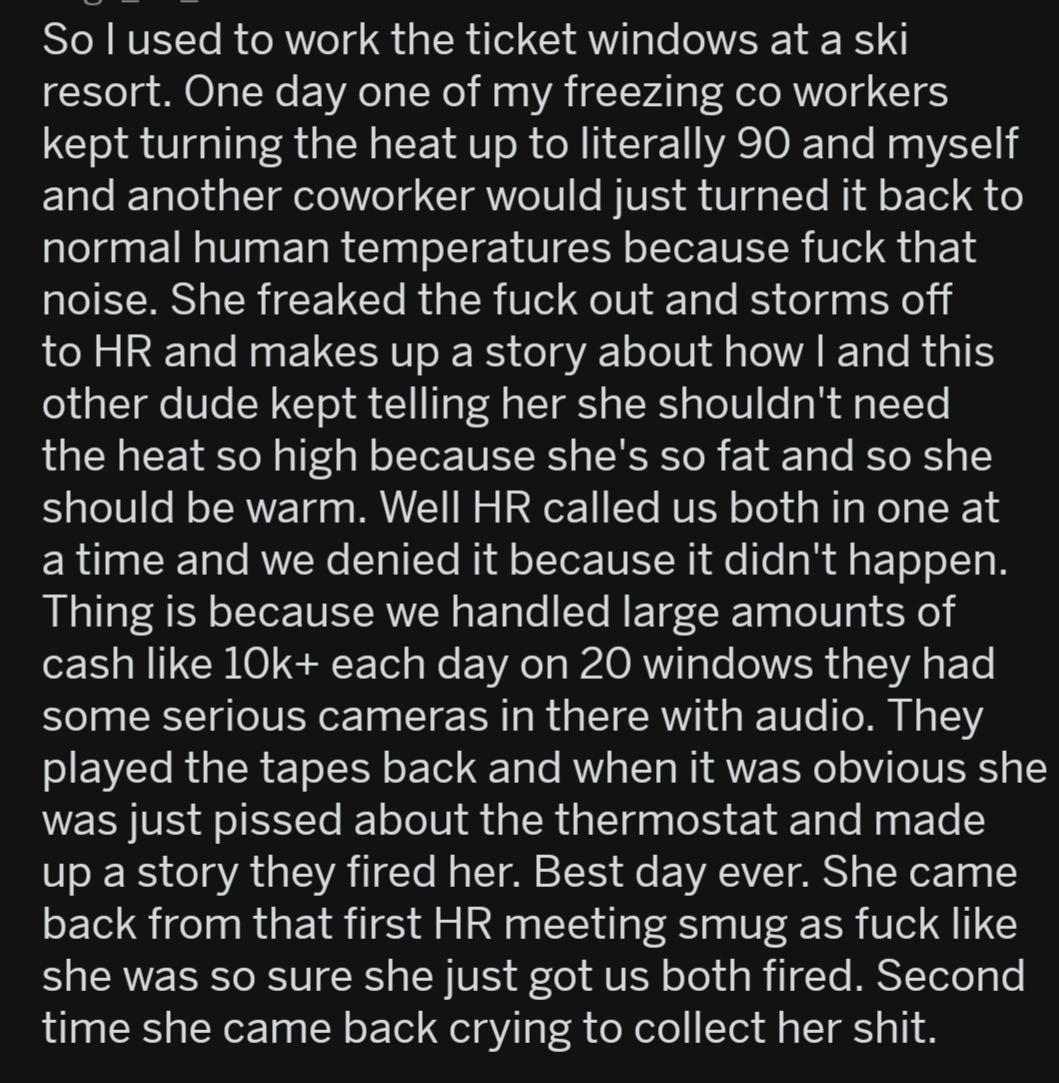
921526
921524
919244
916783
915526
915524
915354
915129
914037
909862
908811
908810
908500
908465
908464
908300
907963
907895
907477
902002
901301
901106
901105
901104
901024
901017
900393
900392
900391
900390
899038
898980
896844
896798
896797
895983
895850
895848
893740
893036
891671
891670
891336
891017
890865
889894
889741
889058
888157
887960
887768
886321
886306
885519
884948
883951
881340
881339
880491
878671
878351
877678