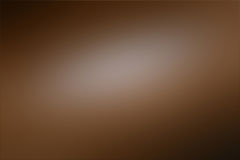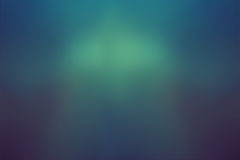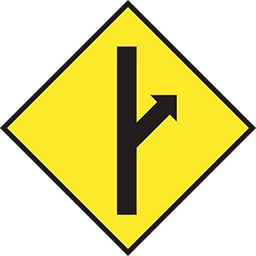Home › Forums › Computers, Games and Technology › Help? Firefox/Gmail problems
This topic contains 7 replies, has 4 voices, and was last updated by ![]() Nerevar 3 years, 9 months ago.
Nerevar 3 years, 9 months ago.
- AuthorPosts
I downloaded an HP update for my laptop, and since rebooting, I’m having all kinds of problems trying to get into sites from my gmail. I cannot open links that normally work just fine, like MGTOW links to threads I’m in. When I go to click the link, this is the error message I get, and I cannot add an exception for most of the sites this relates to.
Your connection is not secure
The owner of http://www.google.com has configured their website improperly. To protect your information from being stolen, Firefox has not connected to this website.
This site uses HTTP Strict Transport Security (HSTS) to specify that Firefox only connect to it securely. As a result, it is not possible to add an exception for this certificate.
How do I fix this?
I can’t even get to google. I have been having to use Bing. Terrible.
Sometimes I get that message as well. I think it has to do with a poor internet connection on your end than anything else. Whenever I have a fast, dedicated connection, like at a library, I never get that message.
My internet connection however, disconnects like every 5-10 minutes. So sometimes, I end up seeing that message.
I think reinstalling Firefox and then restarting your computer will help. Especially if you have a crappy connection like I do.
Men age like fine wine. Women age like milk. "One hundred women are not worth a single testicle." -Confucius
Will I lose my bookmarks if I do so?
Will I lose my bookmarks if I do so?
You can always download your bookmarks to an html file. That way, you can just end up uploading the file to firefox later.
What I do is just sync my email to my web browser. That way, all my s~~~ is loaded back on Firefox/Chrome. Even my extensions and add ons.
Men age like fine wine. Women age like milk. "One hundred women are not worth a single testicle." -Confucius
From what he is describing it sounds like some sort of antivirus update in some HP bloat-ware. I’d look up your update and see what it included. You should never, ever leave that prepackaged software on a machine. It is computer AIDS.
There are several threads on this topic on the Mozilla forum:
https://support.mozilla.org/en-US/questions/1104863
https://support.mozilla.org/en-US/kb/what-does-your-connection-is-not-secure-mean“Civilized men are more discourteous than savages because they know they can be impolite without having their skulls split, as a general thing.” - Robert E. Howard
I ended up going back and doing a system restore to before that last update. This is the second time in a row I’ve had to undo a system update. What a bunch of crap. May be getting time to switch to the Apple operating system.
You can save your bookmarks by opening the bookmarks tab, go to “show all bookmarks”, followed by “import and make a copy” (don’t know what it says in English as I have my Firefox in Dutch), then save it as a JSON file. You can import them after the reinstall.
"One of the best things internet exposed is just how insane women are." - Freeman_K
- AuthorPosts
You must be logged in to reply to this topic.
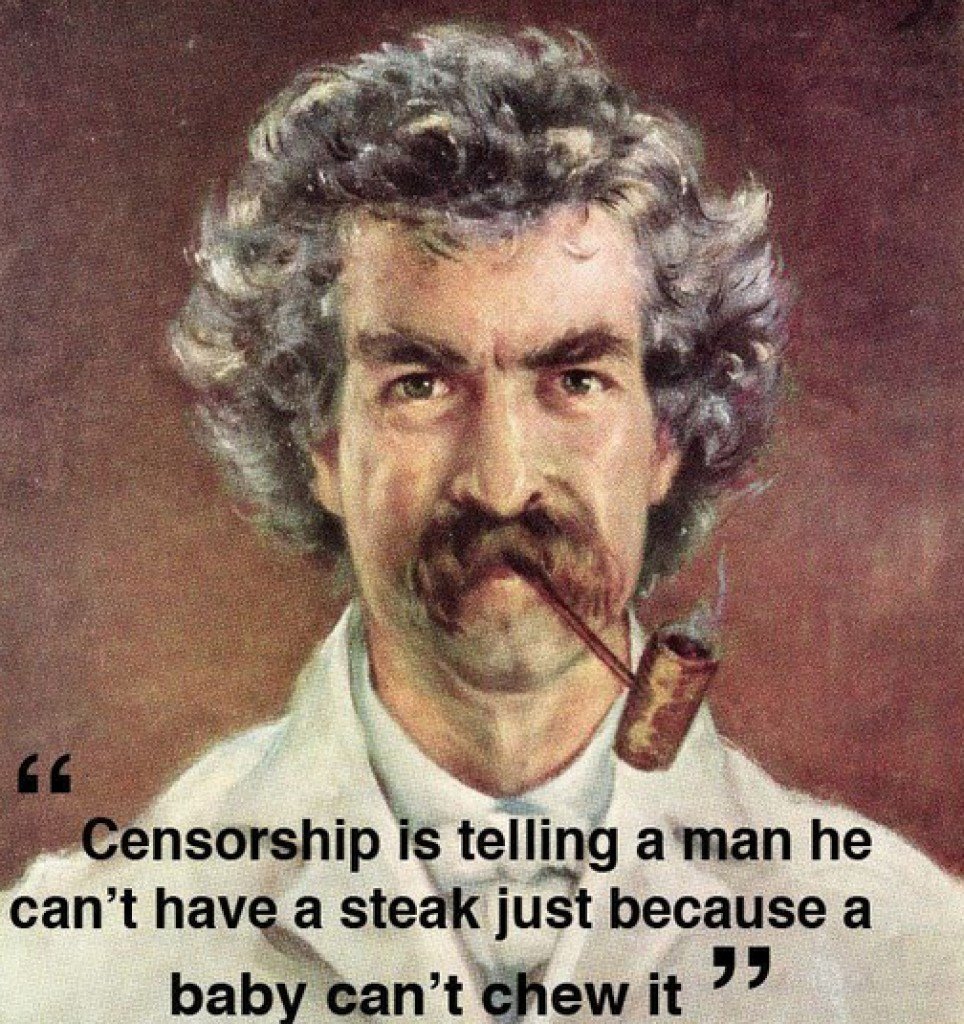
921526
921524
919244
916783
915526
915524
915354
915129
914037
909862
908811
908810
908500
908465
908464
908300
907963
907895
907477
902002
901301
901106
901105
901104
901024
901017
900393
900392
900391
900390
899038
898980
896844
896798
896797
895983
895850
895848
893740
893036
891671
891670
891336
891017
890865
889894
889741
889058
888157
887960
887768
886321
886306
885519
884948
883951
881340
881339
880491
878671
878351
877678