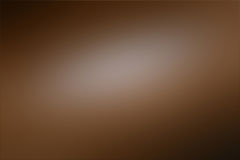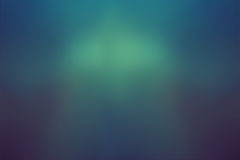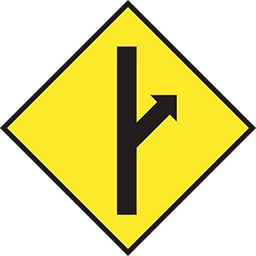Home › Forums › Computers, Games and Technology › Gaming Rig
This topic contains 9 replies, has 7 voices, and was last updated by ![]() Rysh 3 years, 6 months ago.
Rysh 3 years, 6 months ago.
- AuthorPosts
I’m curious what people are using for their Gaming Rigs (as a pc gamer snob, I care not for thine console)
I use a fairly middle of the road rig for most of my stuff
Thermaltake Core V71 Extreme Full Tower Chassis (the black one),
2x ASUS Radeon R9 380 STRIX 4GB 256-Bit GDDR5 PCI Express 3.0 in Crossfire,
G.SKILL Ripjaws Z Series 32GB (4 x 8GB) 240-Pin DDR3 SDRAM DDR3 1866 (PC3 14900)
(I was pleasantly surprised with this, low end RAM is usually s~~~),ASUS M5A99X EVO R2.0 AM3+ AMD Motherboard,
AMD FX-9590 Vishera 8-Core 4.7 GHz Socket AM3+ – Black Edition
(Overclocks to 5.3 out of the box, but is liquid cool only so…),DEEPCOOL Gamer Storm CAPTAIN 360 CPU Liquid Cooler,
AND…no one gives a s~~~ about HDD’s so I didn’t bother to list them.
The only Issue I’ve had is some GPU overheat, even with the case side off. I think the Mobo has the PCIe slots too close, there should be another slot gap between them for airflow. For now this is easily solved by keeping the case side off and using a $12 box fan to move air though it. I may modify the plexi case window to accept a fan over the cards, or just go liquid cooling on them as well.
*Edit*
I’m using a Merc Steel series Stealth Keyboard and a Logitech G300 gaming mouse. Display is a generic 32″ 1080p HDTV with HDMI input“Civilized men are more discourteous than savages because they know they can be impolite without having their skulls split, as a general thing.” - Robert E. Howard
I have an i5-6600, GTX 970 and 8GB of RAM.
I haven’t felt the need to go 16GB of RAM yet, but that’s always an easy upgrade.Now here’s where I got a bit clever:
The chassis I’m using is about some of the cheapest around, a Nox Coolbay MX, because other than claiming better air flow (questionable) it doesn’t make a lick of difference when it comes to performance, even with the extra fans I had to buy, it was still dirt cheap, I really don’t see the point in buying a flashy things with lights and what not.
For the motherboard I picked an MSI B150M PRO-VH, now that’s the sort of thing you’d expect for an office PC but!
Since I’m not planning on using 2 GPUs (ever again…) the extra PCIe 3.0 x16 bus interfaces I’d get from a “gaming” mother board wouldn’t matter.
As for RAM, same thing, a gaming mother board might support 64+GB of RAM, while mine only supports up to 32GB of DDR4 2133MHz but frankly that is more than enough for it’s life spawn.
And looking at gaming benchmarks DDR4 2666MHz RAM doesn’t really make a difference, so I’m fine with 2133MHz, plus is cheaper.
The on-board HDMI port can also output 4K signal, not that I’d ever use it, but still.All and all, I’m really happy with my build, I’ve made a PC for half the price of a store pre-build one, with the same performance, and I do mean that because I checked.
mistermansmithmgtow.blogspot.com
Nice rig! I have been playing the s~~~ out of Evolve Stage 2 since they released it for free. its fun but man do I suck as the Monster. 0/50 wins with monster and only managed to evolve to stage 2 one time.
Anonymous3I’m curious what people are using for their Gaming Rigs
Hi!
Lot of memory is mostly used when you do number crunching and science, and have a lot of big software open. I have 48 GB ECC ram, and have it filled a few times. Otherwise you may be okay with 16 GB, and some free slots for future improvement.Yes, no one gives a s~~~ about HDDs. But you definitely need an SSD under the system and games, something like 240 GB Sata-3, because they have zero latency compared to hdds. And maybe put any kind of hdd as secondary drive, for some documents.
Another important thing is a good power supply. Stay clear from noname ones (they might kill your pc), and look up the power needs of your hardware (two GPU may need a lot on 12 volts output, number of connectors, whatever.) Power supplies have the best efficiency between 80% and 20% of load current. So choose a 80+ gold (or 80+ bronze at least) PSU with the correct power, and it will generate less waste heat. Seasonic is a good brand, Thermaltake too. There are lots of power consumption configurators on internet, that will help you choose. A good psu will be good for the next 2 configurations or 10 years at least.
Another considerations: have dust filters on the chassis. Dust can clog the fans and cooling fins in a month. Also don’t keep the chassis on the floor, it will add more dust. It is very annoying when the PC shuts off due overheating. (if it shuts off at all, configure safety features in bios,especially if you overclock, CPU should not go above 75-80 deg C in any cases)
Configure front panel USB 3.0, card reader, whatever you use, if you cannot access back side that quick.
About overheating: I systematically replace heat-conducting paste (it can dry out) on my gpus beause they run hot (80+ degC, Tesla C2050 + Quadro 5000). My cpus (there are two of them) are 65 watt TDP Xeons L5638 @ 2.0 GHz (a total of 24 cores), they run very cool (like 45 degC) but if I had hotter then I’d replace thermal compound in every 1-2 year.
About gaming, I go for older games, that my gpu can handle, since this machine primary purpose is not gaming but science and also I’m learning video editing, that will need it too.
Another important thing is a good power supply. Stay clear from noname ones (they might kill your pc), and look up the power needs of your hardware (two GPU may need a lot on 12 volts output, number of connectors, whatever.) Power supplies have the best efficiency between 80% and 20% of load current. So choose a 80+ gold (or 80+ bronze at least) PSU with the correct power, and it will generate less waste heat. Seasonic is a good brand, Thermaltake too. There are lots of power consumption configurators on internet, that will help you choose. A good psu will be good for the next 2 configurations or 10 years at least.
I didn’t mention the PSU is a Antec 1200W Gold cert. Its about 4 years old now but is probably the best PSU I’ve ever owned. It has a built in multi (2x) GPU rail, and is modular on top of that with additional support for up to 8 GPUs if my memory serves. Its load never approaches more than 600-800W
Another considerations: have dust filters on the chassis. Dust can clog the fans and cooling fins in a month. Also don’t keep the chassis on the floor, it will add more dust. It is very annoying when the PC shuts off due overheating. (if it shuts off at all, configure safety features in bios,especially if you overclock, CPU should not go above 75-80 deg C in any cases)
Configure front panel USB 3.0, card reader, whatever you use, if you cannot access back side that quick.
The chassis has removable, washable dust filters built in. I usually pull and rinse them monthly.
The PC isn’t shutting off. The CPU is liquid cooled and runs nicely off its own 480mm radiator. The issue is GPU overheat. The GPUs driver is crashing. Its not an issue with the driver, but the fact that the processor is overheating, causing the driver to fail. This is the result of inadequate dissipation. Specifically the primary is too crowded by the secondary to pull enough cool air across the heat sink. It doesn’t occur with a single card, only 2. Increasing airflow demonstrably solves the issue. I don’t consider this a major enough issue to seek a new motherboard, since its an easily resolvable mechanical issue. Targeted airflow solves the problem, thus why I’m most likely to mount a 240mm fan onto the plexiglass window (I’ve only collected about 100 or fans since the ’90s)“Civilized men are more discourteous than savages because they know they can be impolite without having their skulls split, as a general thing.” - Robert E. Howard
I have an i5-6600, GTX 970 and 8GB of RAM.
I haven’t felt the need to go 16GB of RAM yet, but that’s always an easy upgrade.I took a long time to go above 8GB. My last build before this was only an 8GB Win7 build that ran very well.But it was time, and barring a catastrophic failure I intend the RAM to last a few builds so I went with more than I knew I would use.
Now here’s where I got a bit clever:
The chassis I’m using is about some of the cheapest around, a Nox Coolbay MX, because other than claiming better air flow (questionable) it doesn’t make a lick of difference when it comes to performance, even with the extra fans I had to buy, it was still dirt cheap, I really don’t see the point in buying a flashy things with lights and what not.
There is nothing wrong with an inexpensive case. My last case was a bargain basement $15 bucks on sale job (because it was ugly as f~~~). They last for years since there isn’t exactly “exciting new developments in computer case technology”. Its a box. A metal box, with screw holes. Nothing to write home about. My new case I got because I needed more space (Mid size to Full size). I looked over a few things and for the money this one had decent modularity.
For the motherboard I picked an MSI B150M PRO-VH, now that’s the sort of thing you’d expect for an office PC but!
Since I’m not planning on using 2 GPUs (ever again…) the extra PCIe 3.0 x16 bus interfaces I’d get from a “gaming” mother board wouldn’t matter.
As for RAM, same thing, a gaming mother board might support 64+GB of RAM, while mine only supports up to 32GB of DDR4 2133MHz but frankly that is more than enough for it’s life spawn.
And looking at gaming benchmarks DDR4 2666MHz RAM doesn’t really make a difference, so I’m fine with 2133MHz, plus is cheaper.
The on-board HDMI port can also output 4K signal, not that I’d ever use it, but still.All and all, I’m really happy with my build, I’ve made a PC for half the price of a store pre-build one, with the same performance, and I do mean that because I checked.
You aren’t wrong about any of that. I personally am not a fan of MSI’s lower end products. I repair too many issues other people have with them, and I don’t recommend them, BUT, their middle and upper range stuff is ‘fair’, for the money.
About “Gaming” gear: “Gaming” gear is usually just stuff a company packages to sell to a computer illiterate for more money since it is supposed to be “high end”. Now, is it generally better than low end trash that gets chucked into a business PC? Sure. But most top of the line doesn’t get labeled “Gaming” because people who build and game already know what they are looking for.
I would never buy a prebuild, nor suggest anyone ever buy one. But that is a topic for another time.
“Civilized men are more discourteous than savages because they know they can be impolite without having their skulls split, as a general thing.” - Robert E. Howard
Anonymous3Specifically the primary is too crowded by the secondary to pull enough cool air across the heat sink.
According to this
there is one empty slot between the video cards if they are 2 slot wide.
with a good fan it is possible to cool it down.But, check gpu temperatures, and I suggest to replace the thermal compound on the gpu, and blow it off with compressed air, if the cards are older than 1-2 years.(I’m not a gamer, don’t know how recent this card is)
According to this
http://www.newegg.com/Product/Product.aspx?Item=N82E16814126048
your GPU cooler has one flaw: it does not push most of the hot air outside the case, and air is circulating around. This means, you should make extra ventilation for the case.
http://www.thermaltakeusa.com/products-model.aspx?id=C_00002231
I’d say, the big fan on the plexiglass just above the GPUs is a good idea.
Since this case has 2 big in-blowing fans on the front to blow in cool air, I’d say mount the fan in a direction, that it sucks hot air out of the case.I’m curious what people are using for their Gaming Rigs (as a pc gamer snob, I care not for thine console)
I use a fairly middle of the road rig for most of my stuff
Thermaltake Core V71 Extreme Full Tower Chassis (the black one),
2x ASUS Radeon R9 380 STRIX 4GB 256-Bit GDDR5 PCI Express 3.0 in Crossfire,
G.SKILL Ripjaws Z Series 32GB (4 x 8GB) 240-Pin DDR3 SDRAM DDR3 1866 (PC3 14900)
(I was pleasantly surprised with this, low end RAM is usually s~~~),ASUS M5A99X EVO R2.0 AM3+ AMD Motherboard,
AMD FX-9590 Vishera 8-Core 4.7 GHz Socket AM3+ – Black Edition
(Overclocks to 5.3 out of the box, but is liquid cool only so…),DEEPCOOL Gamer Storm CAPTAIN 360 CPU Liquid Cooler,
You pretty much described the computer I built back in March and still can’t sell on eBay.
https://themanszone.webs.com/
Anonymous3i7 6700k
Coolermaster Hyper 212 Plus
Asrock z170 Pro4s motherboard
G.Skill Ripjaw V DDR4 3200 16GB
EVGA GTX 670SSD does matter, I have a boot Samsung 950 at 3.0×4 PCIE. I run my games off that too.
I was thinking of upgrading the GPU but, eh, I don’t really play many games these days so I don’t know. If I upgrade that I’m pretty much top of the line for a little while going forward. A GTX 1080 is the best on the market right now.
So here my now-oldschool system (six years old):
AMD Phenom2-x6 1100T
16GB ECC RAM
AMD HD6850
Asus M4A89GTD-PRO-USB3The CPU has a huge Mugen2 cooler, and the graphics card is a fanless one. Inside the housing (with dust filters), some noise absorbers. The system is quite silent. My PCs have always had way more RAM than what was average at their time, this one being no exception.
Btw., I bought the components and assembled everything myself. The only way to really know what’s in there, including a high-quality (and high-price..) power supply by Enermax. I intend to run the system until at least 2020, possibly even longer.
So what games can I even run? Since I avoid anything with “always online”, newer games are out of question anyway. These days, I mostly need the computing power for doing chess analysis things.
- AuthorPosts
You must be logged in to reply to this topic.
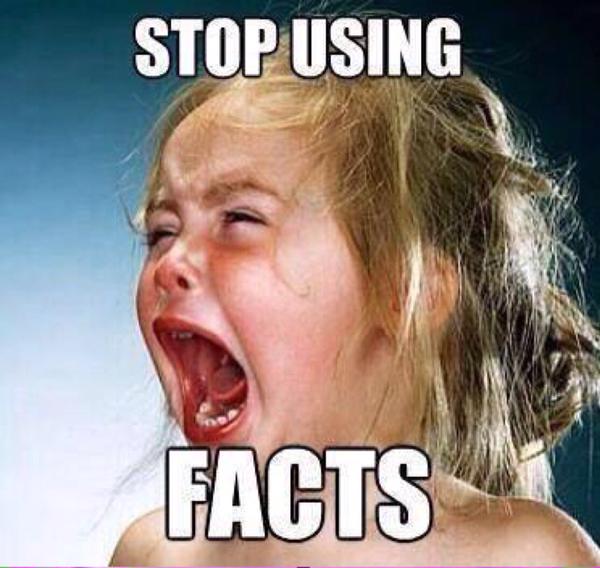
921526
921524
919244
916783
915526
915524
915354
915129
914037
909862
908811
908810
908500
908465
908464
908300
907963
907895
907477
902002
901301
901106
901105
901104
901024
901017
900393
900392
900391
900390
899038
898980
896844
896798
896797
895983
895850
895848
893740
893036
891671
891670
891336
891017
890865
889894
889741
889058
888157
887960
887768
886321
886306
885519
884948
883951
881340
881339
880491
878671
878351
877678