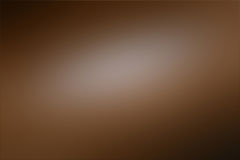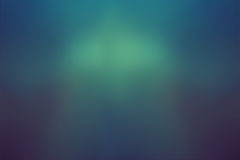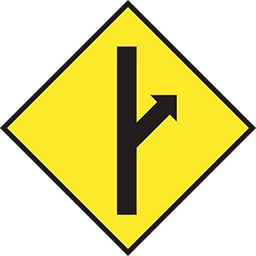Home › Forums › Computers, Games and Technology › Building a new computer
Tagged: Anandtech, computer, mid-range computer, Minimalist
This topic contains 8 replies, has 8 voices, and was last updated by ![]() anonymousyam 2 years, 11 months ago.
anonymousyam 2 years, 11 months ago.
- AuthorPosts
Hello Gents…I’m looking to put together a new PC for myself…but I’m pretty much f~~~ing clueless as to what I should buy…I really haven’t kept up with the technologies over the years, and the one I’m using now is almost 8 years old and I think my graphics card is having issues…so its time for an upgrade! The goal is to put together the best PC I can for about 1,000 dollars, and I plan on buying all my parts of newegg.com as I’ve used them in the past and was happy with them.
Basically…I’m pretty sure I’ll be running windows 10 Home 64 bit and I plan on going with two SSDs for hard drives…one for just my OS and one for everything else. Other than that though I’m really clueless at the moment as I haven’t looked at computer parts at all since I put this one together. If any of you computer guys could throw together a part list for me off newegg or at least throw out some specs I should be looking for, it would be appreciated. Thanks!
If any of you computer guys could throw together a part list for me off newegg or at least throw out some specs I should be looking for, it would be appreciated. Thanks!
Isn’t this like asking “what type of car should I buy”???
I would also like to hear opinions on 1000 build. My idea was to build around Intel I5 processor but now new AMD released ryzen and need to research if this changes the game.
Other than that ram, hd, ssd, pretty standard, good graphical card and i would really love to find a good alternative to Win10 trojan horse software. Would stay with 7 but they are only supporting it until 2019.
The choices we make, not the chances we take, determine our destiny
I usually start at a reputable guide for upto date info.
http://www.tomshardware.com/reviews/best-pc-builds,4390.html#p2
I’m also not afraid of 2nd hand or refurbished, although I have had grapics card failures buying 2nd hand, but this just forced an upgrade and a better PC gaming experience.
I try to squeeze 5-8 years out of a PC between upgrades.
"Society is to blame" Denton
I’m pretty sure I’ll be running windows 10 Home 64 bit and I plan on going with two SSDs for hard drives…one for just my OS and one for everything else
SSD’s are good for hard drive intense applications. So windows defiantly, if you do alot of photo or video editing stick these programs and files on the SSD, but only use 80-85% of the total drive space.
A HDD is fine for storing games, movies, music, and photos that have been edited. Bulk media storage. Again don’t fill it up past 85% as performance will decrease.
"Society is to blame" Denton
I would suggest as much as possible SSDs all the way. If you can afford or find a 1 GB SSD, great. Today’s HDD platters have bad endurance and often give out after about 3 years by their physical design and vulnerability to shocks and wear and tear.
RAM types, CPU, Graphics card all depend on the motherboard and size of your PC casing. Be sure to go to a computer shop you can trust and ask permission to see the size of the components and how they all fit together, how long they are, etc. Some GPUs cannot fit in certain motherboard and PC case size. Certain motherboards will not allow for more than 1 GPU.
Power Supply Units (PSU) and the amount of cabling they have is also important. A minimum 750 watt PSU is recommended just in case you want to expand in future. The PSU will not consume that much unless you use it for graphic intense applications. Some PSU’s have the option of cables plugged to the PSU rather than permanently fixed, get those.
If you have been with a computer that’s 8 years old you are probably not that much of a gaming enthusiast, a mid-range PC would be good enough. 64 bit Windows 10 OS requirements for RAM is 4 GB, add at least 8 GB memory to play safe for applications, especially graphic intensive applications these days.
You might want a DVD drive player. TV sucks anyway and its better to combine all features including watching movies on a PC. Overall you will save money this way.
HD 1080 screens is just overhyped garbage, part of the consumerist agenda. (A minimalist’s opinion) If you are replacing your monitor, get an LCD screen, typically 1600×900 is good enough. LCD screens by design doesn’t have screen burn issues and doesn’t require screen savers.Great sources for computer parts and to source for knowledge: http://www.anandtech.com/ You are eight years behind so you might want to do some catching up.
They will have a list of cards for high end (gamer) and mid-range that demand less power. Computer shops may offer older generation cards at a discount (which will still be a major upgrade).
For gaming you’ll want quad core, 16 gigs, an SSD for OS/games maybe a regular spindle drive for data and a GTX 1050 GPU or 1060 if you can get it in budget. You’ll want to get a motherboard that has M.2 PCIe SSD card slots goes faster than a SATA type SSD.
Here’s a good article with some ideas to build on
http://www.gamespot.com/gallery/best-cheap-gaming-pc-build/2900-953/Just building a high end system myself. Also highly recommend newegg, but a customer for over 10 years now. Only thing I don’t like since they went public is they’ve expanded to allow other people to sell stuff through them like amazon so those other resellers don’t necessarily have the same service level as newegg proper. Same with amazon. So just watch that you’re buying stuff on newegg being sold and shipped by newegg.
You need to get yourself a ryzen 1700 that is the sweet spot between gaming and content creation.
Δεν υπάρχει τίποτε αδύνατο γι’ αυτόν που θα προσπαθήσει. - Μέγας Αλέξανδρος
For graphics cards get a GTX 1080 if you can (should run about 500) or if you cannot afford it then head for a GTX 1070.
For ram get at least 16 gigs of it and the kind that supports the motherboard you are buying.
As for processors the new one from AMD looks promising but that is up to you whether you want to use AMD or Intel.
As for power supplies get one that is at least 500 watts and includes a connector for the graphics card (you need additional power outside of the motherboard with the card).
As for buying the case get something that you can easily expand on in the future and something that is easy to work on and gets good ventilation,
When it comes to cooling that is pretty much your choice here whether or not you want liquid or fan cooling.
Just an east coast asshole who likes to curse, If you get offended by words like fuck, cunt, shit, piss, bitch or any racial slurs then you just scroll down.
- AuthorPosts
You must be logged in to reply to this topic.
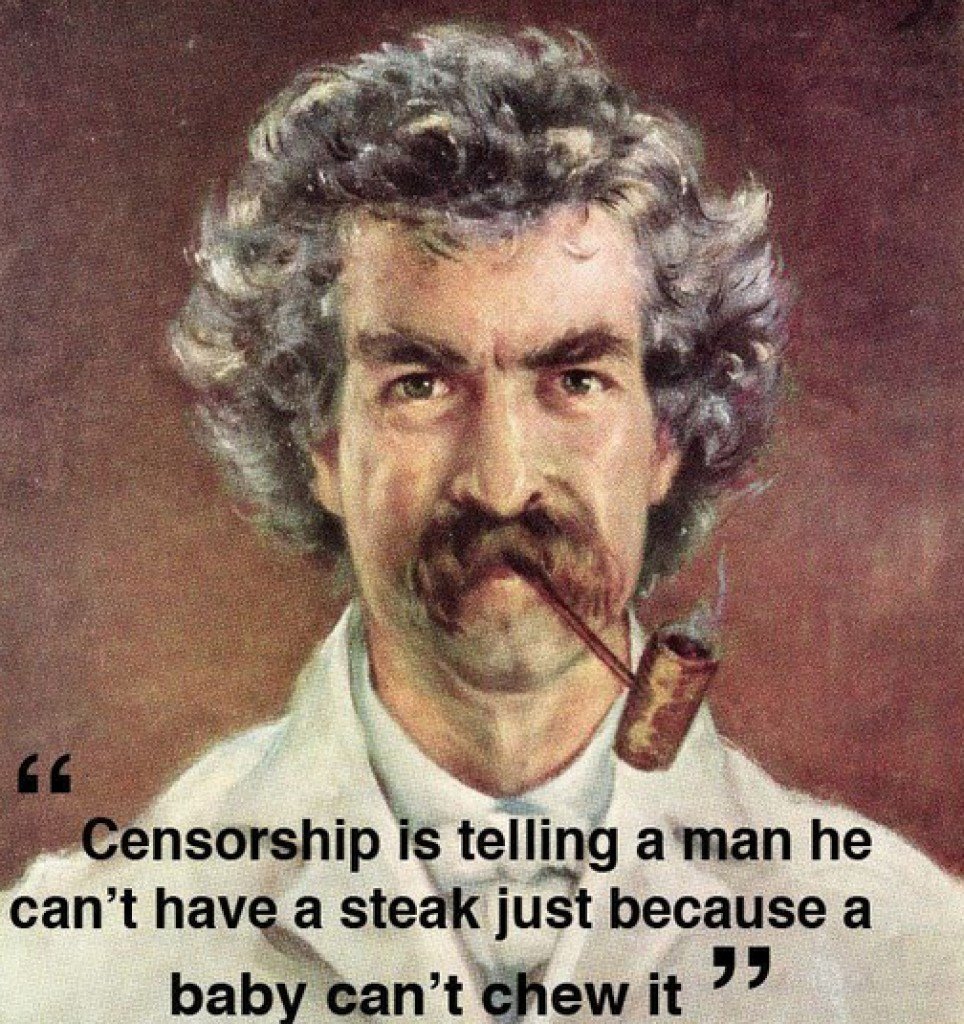
921526
921524
919244
916783
915526
915524
915354
915129
914037
909862
908811
908810
908500
908465
908464
908300
907963
907895
907477
902002
901301
901106
901105
901104
901024
901017
900393
900392
900391
900390
899038
898980
896844
896798
896797
895983
895850
895848
893740
893036
891671
891670
891336
891017
890865
889894
889741
889058
888157
887960
887768
886321
886306
885519
884948
883951
881340
881339
880491
878671
878351
877678