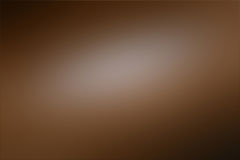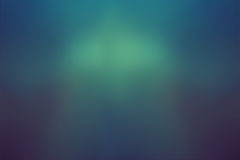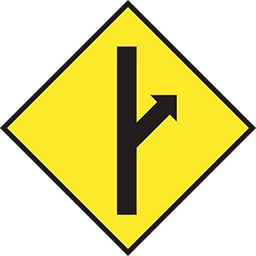Tagged: Programming, Web Development
This topic contains 19 replies, has 5 voices, and was last updated by ![]() Clint 4 years, 8 months ago.
Clint 4 years, 8 months ago.
- AuthorPosts
Hey @batcave or @keymaster I had some questions about web development that I was hoping you could answer. I’m still new so maybe my questions don’t even make sense, but I’ll try anyway.
Are there alternate ways to do the things batcave is doing (creating web domain, designing a beautiful and interactive website, setting up log-in authentication, creating ads for revenue, making payment options for things, etc.)? I know he uses ASP.NET and I guess SQL for his server database. However, I started learning code from codecademy and I’m pretty solid on html/css, but they have options to learn javascript, jquery, ruby, python, etc., which are all applicable to web development. If I’m not mistaken I think Ruby allows one to create applications for things such as log-in authentications and javascript & jquery for the interactive and more advanced touches to a website. Let’s say I learn all of that, would I still use ASP.NET, or can I use these other languages in a coding program to develop a website instead of it?
Also, if I can use that stuff instead of going through ASP.NET, what do I use for my database? Can I still use SQL or do I have to use ASP.NET to use SQL?
What I would maybe like to do is create a blog-type website, so I would have an e-mail mailing list for articles, for example. I would need the database to hold the email addresses for a mailing list that I would build and I guess also to hold the usernames/passwords when creating a log-in system.
The way to set up advertisements I’m not at all sure how to do at all yet, but I’m not worried about that yet. I want to get this other stuff in line first. Would appreciate the help, batcave. Thanks
"To be yourself in a world that is constantly trying to make you into something else is the greatest accomplishment." -Ralph Waldo Emerson
Wordpress….
I’ve heard of it, but I’ve also heard that it is best to move past it into one’s own website once one gets the chance. The blog was more of an example, I’m not positive it’s what I would want to do just yet. I appreciate the tip, though!
I forgot another question. If I wanted to get a job in web development, what is the required level of skills I would need? Would it better serve me to major in it in school or can I learn it on my own? If I can, what should I teach myself?
"To be yourself in a world that is constantly trying to make you into something else is the greatest accomplishment." -Ralph Waldo Emerson
You should be asking keymaster. Certification probably wouldn’t hurt.
"If pussy was a stock it would be plummeting right now because you've flooded the market with it. You're giving it away too easy." - Dave Chapelle
You should be asking keymaster. Certification probably wouldn’t hurt.
Good point, I included him, too.
It’s really just my way of teasing out of you if your priority is the blog or the learning experience. I could have just asked….. but nooooo……
Hah, I like that. It’s definitely the learning experience. I would consider myself an entrepreneurial person, so having the web development skills allows me to take on any venture I have in mind much easier when I can generate traffic to a website I can make on my own that looks very professional. Ideally, I would want to get a job in it to make money, while on the side I continue to work on my own projects until I make enough money from them to quit my job.
"To be yourself in a world that is constantly trying to make you into something else is the greatest accomplishment." -Ralph Waldo Emerson
Anonymous1Nice post Clint!
I want to know those things too.
I am starting to learn HTML/CSS, and I am looking forward to go to JavaScript and Jquery. If there is anything else I should focus on, it would be great to know! (I thought about Ruby as well, so yeah! I want to know too. Is it worth it?)
@batcave Alright, you are clearly very advanced and I had trouble understanding a lot of what you said. I have a book on html/css, ASP.net, and TSQL. Is this where I should start? What other books should I read to get the basics down to understand everything I need to know? I read a lot so I don’t have a problem doing that. Sorry if I’m being annoying.
Also, could you state your opinion on the other languages I was talking about? (ruby, jquery, javascript, etc.)
"To be yourself in a world that is constantly trying to make you into something else is the greatest accomplishment." -Ralph Waldo Emerson
I worked in IT for about twelve years, for large companies and for small ones. I really loved it for a lot of years, did almost the same batcave plan of getting off on the technology, and learning for learning’s sake, learning the whole set of technologies behind the web, etc, as you are starting to do. And it’s great. I loved it. But i got burned out somewhere along the way on the “dealing with managers” side of things. For many years I hopped around in perm and contract jobs, hoping that eventually I would find a place where mangers weren’t asses. it never happened. Now I haven’t really done much coding in 7 years, but think of it occasionally. Right now I only have an android tablet, so can’t really do too much. Batcave’s rants have almost made me want to do it some more, but not for a job, only to invent an amazing product. Which leads me to my main comment. I would focus less on doing IT as a job, and only do for projects that are 100% owned by you. That’s what I would do, if I could do it over. Don’t infect the joy of creation with the horror of american corporate culture.
Yes, ideally I would like to do that as well. The problem is it takes a lot of time to get a business up and running and making money at a steady pace. I want to have the job only to keep money in my pocket while I work on ideas for a business.
"To be yourself in a world that is constantly trying to make you into something else is the greatest accomplishment." -Ralph Waldo Emerson
Im thinking of getting into the google cloud developer specs. If you’re gonna dance with the devil, you might as well cut out the middle man.
I just googled it, pretty interesting stuff. It looks like its the google equivalent to the Microsoft tech that batcave is talking about.
"To be yourself in a world that is constantly trying to make you into something else is the greatest accomplishment." -Ralph Waldo Emerson
Hi Clint.
If it’s OK, I’m gonna dumb my answer down a bit…. because I don’t know what you know. On that basis alone, it’s difficult to answer without sounding condescending. But I don’t mean it. I’ll get down to basics first and then work my way up if it’s clear.
You can get up and running much faster using WordPress. 80% of the 40 million sites on the net are WordPress. There are 1001 reasons for this. Prior to Version 3, wordpress was a good blogging platform for publishing basic articles and something with an image. Like creating a basic “blog”. But since v3 (2013) major advancements were made. The reason why it’s successful as a framework is because it’s OPEN SOURCE and FREE. Meaning you can train yourself, and answers are available EVERYWHERE. Got a question about wordpress like “how do I get the number of users who have registered on my site?”…. google “WP get count users” and BOOM! you have an answer:
<?php $result = count_users(); echo $result; ?>Done. All the functions are documented and there is a document for everyone of them. Version 4 is now a complete multimedia CMS (content management system) and you can run some pretty advanced s~~~ using that. Thousands of plugins and helper scripts have been created that you can find and someone has already done boatloads of work for you. Need a plugin to see how many people are reading your site right now? It’s already been done. Install it for free and go.
••••••
So lets rewind a bit. Back to basics. If you know how to make a basic html page with HTML and css, you are good to start. HTML for markup (sections and layout) and CSS for styling and colors. Start there. Once you have made a static page, you can enhance it with little JQUERY (extension of javascript) which is a client side language. That means if I tell the website to do something (like submit a form) I tell YOUR browser to execute it. When you click a button, JQUERY is a script that runs in YOUR browser and can pop up an alert, hide something, detect the browser type, display something BASED on browser type, show something, submit a form, redirect you, display the current time on YOUR machine, detect your screen resolution etc..
So you have now made a static page with HTML, JS / JQUERY and CSS. Great start!
All of those are visible inside the code of the page on your end.This kind of page is called “static”.
Static pages don’t really DO anything. They just display s~~~.But now you will want to make pages INTELLIGENT.
Intelligent pages are called “dynamic”. They change based on certain variables.Perhaps you want to display something for logged in users only. A bit of PHP code checks to see if the user is logged in and then prints out a new block of something for those people only. When someone submits a form, you may also want to collect that that data and send it somewhere, compose a mail, send it, count the visitor, create a new user, get number of current users, get the email of a user, create thumbnails from images, chop images, resize images, … i.e do some stuff on the server that is smart.
PHP is a server side language.
It is also open source , free, limitless and an industry-standard.Wordpress is entirely built on PHP. It is the language of choice for millions of websites – including the big high traffic s~~~. You may have heard of intelligent ASP pages??? Different language, same s~~~. Banks use it (or used to). It sucks. PHP is better.
PHP runs on the server , and you don’t see it in the browser.
It does the smart connecting to the database and backend processing. Nobody sees that s~~~.You know how the homepage of MGTOW.com displays a different video sometimes? Well PHP does that. That’s a basic example. We tell it to choose a random video, and if you’re on a mobile device, don’t play a video at all.
MYSQL (commonly pronounced “MY SEQUEL”) is like flat text files that just stores lines of s~~~ in one package – your database. MYSQL is also downloadable and installs for free on any platform from MYSQL.com. So let’s review:
• HTML for layout and markup
• JS for client side stuff
• CSS for styling and appearance
• PHP as your server side language
• MYSQL for your database
• Apache 2+ (the actual server software you barely need to think about except when it comes time to configure a server)Get good at those, and you are in business. A one-man show.
••••
Now, if you have a MAC, all of this s~~~ is already built in , turn it on, and you can develop a full website like this one on your laptop. It has everything I mentioned. Download WordPress for free and you can train yourself on ALL of this – just like I did. No college. No university. ( And I wouldn’t even recommend them anyway). The best education is staying up until 5AM to solve a tiny problem. Those are the people who get hired over university grads. A degree may help you, but showing boatloads of actual online work will help you MORE.
If you’re not on a MAC, you will have to learn how to install and setup PHP and MYSQL as separates. This is available online too, but I don’t have the patience for that s~~~. I want to concentrate on creation – and actually using the technologies.
••••
You can use WordPress to get a site online at WordPress.com, without having to deal with your own server. They provide that s~~~. You can even get a starter “theme” to get you up and running fast. A “theme” is a ready made mini-site that has pre-made pages for a site. WordPress gives away starter themes – a new one every year. You can download thousands of free themes. (I even create and sell them!) Great way to get content online TODAY. Once your site exists, you can pop open the hood of the theme, look under it and see all the PHP, HTML and JQUERY inside a theme that someone else has already done. That’s when you get dirty and start customizing. The rest of the s~~~ will just evolve.
You have to decide on what you want to accomplish. Then make it.
When I got started, I thought it would be THE COOLEST thing to create a form , and mail the results to myself and then send a thank you email to the user. This was my “goal”. That’s how I trained myself in PHP. Then I wanted to l;earn how to create image galleries and uniform image thumbnails – no matter what size the image. Then full blown Flash / Interactive / Multimedia sites , and it all just evolved from there.
Once your site is online and you start getting visitors… then you can sign up for Google Adsense to place ads and hope you get $1 a click. But that’s later and last. You will notice we haven’t done it yet either. Too f~~~ing busy.
You visualize it, then you make it. All of the technologies exist and you can train yourself.
If you don’t have an idea or a plan / goal, you will possibly get sidetracked and might be lost, or confused.If you want, I can train you. But that would have to be down the road. My non-MGTOW business actually does that and I offer consulting. Special discount for my MGTOW bros – but later….. because now we are swamped. I hope this was a good introduction and what you were looking for as a way to get your head around what can get you online soon.
You could just start poking around with WordPress and try stuff!
You may surprise yourself.If you keep doing what you've always done... you're gonna keep getting what you always got.Wow you guys are extremely helpful. I’m super motivated just from reading what you’ve said so far. I think what I’m going to do first is keep going through codecademy, which I’m sure you know what it is, but if not it’s free classes for learning these languages we are talking about. I’d like to get a grasp of all of these languages and understand them well.
You said with a mac all of this is built in? So you’re saying I just download wordpress on my mac and all of the languages are accessible to build a website with? The basic in-browser stuff I understand like with the html/css. It’s with the server/database stuff I am extremely new to. So with wordpress I don’t need to run my own server, I run off of theirs, correct? I download MYSQL separately from wordpress and that serves as my database for things like storing usernames/passwords, emails, etc.? Sorry, I’m not sure if these questions really make sense, the database/server stuff is foreign to me still.
Then once I have all of the languages understood at a basic level, I have wordpress and MYSQL, I can make a website that does whatever I want: stores information, can have log-in/membership features, and all kinds of other cool stuff. Do I have this right?
And thanks again @keymaster , @batcave , @survivor – you guys are making me really excited to learn all of this and get going with it! Sorry if what I’m saying seems kind of scattered, it’s a lot to take in. But yeah, HTML, CSS, JS/JQUERY, PHP, MYSQL, and eventually APACHE 2+. I will focus on all of these.
Edit: I noticed it wants me to use a company for web hosting. Is there a way for me to do that without spending money or is that a necessity?
"To be yourself in a world that is constantly trying to make you into something else is the greatest accomplishment." -Ralph Waldo Emerson
You said with a mac all of this is built in?
Yes if you have a MAC running OS X, what’s under the hood for professionals is no less than impressive (novices won’t even notice or care). Turning on the web server and creating a site locally is relatively easy. Mac actually has a UI switch for that. One mouse click and it’s on. …and you can start building websites in seconds in your home “sites” folder.
But don’t jump up and down just yet, because that “switch” just bypasses a bunch of basics that you will eventually learn when the time comes. All of the answers (regardless of level) are available online. Its a guarantee that SOMEONE has already asked the question.
If you’re brave, google “php mysql on MAC OS X Yosemite” (for the latest version) and find your answers. Someone has already written out step by step instructions for the professional…. probably saving you 2 days of ripping your hair out.
So you’re saying I just download wordpress on my mac and all of the languages are accessible to build a website with?
HTML, PHP and JAVASCRIPT are executable / readable “languages”. You write those languages on basic text files. The server and browser executes them. CSS is not really a language, because it doesn’t have any “brains”. Its’ just appearance and styling as you know.
A local installation of wordpress requires PHP to be running , MSQL to be running, and several things like setting up the MYSQL user password. That’s the FIRST thing I would recommend you do. In fact…. if I were to give you “homework” , I would say do this first.
STEP ONE:
• Get the web server on your mac running (easy)
• Create a basic folder with your site name on it in / USERS / CLINT / SITES / YOURSITENAME
• Put an index.html empty webpage in there that says “HELLO THIS IS CLINT AND IT WORKS!!!” in the code.
• Use your browser (Safari or Chrome) to connect to that website on your localhost
(tip: you will have to find out how by googling something like “set up and test apache on MAC OSX”When you’re looking at a webpage on your own machine that says “HELLO THIS IS CLINT AND IT WORKS!!!” you’re rocking. You can now develop an entire website – as simple or advanced as you want – in that folder and test it on your Mac. Start with a static site. One or two pages until you start getting our head around that.
STEP TWO:
• Verify and test PHP is running (relatively easy to medium – already built in, you just have to turn it on)
• Now you can start adding PHP code to your website.
• Start by creating a simple contact form that you code yourself.
• pre-written examples are available everywhereSTEP THREE:
• Install and set up MYSQL and turn it on (slightly more difficult)
• Set the root password so you can connect to the database
• It comes with a MAC system preference pane with a simple switch to turn on
• Test that s~~~.ONLY THEN can you start thinking about creating a WordPress site on your Mac:
• Download the latest version of WP for free
• Unzip the folder
• Hit the website through your browser. They walk you through the basic setup(—-OR —– Create a wordpress site remotely through WordPress dot com and start that way)
Doing it this way on your own machine is a great way to get to know how other servers and websites work. You are RIGHT under the hood, and you can develop and test everything on your own machine. It’s practically identical in concept to every other website out there. When you are at this point, you will be well on your way.
I would recommend a good programming text editor like SUBLIME 2.
This allows you to open deep web server files and have permission to change them.
You can write all languages PHP, JS, CSS , HTML with it like a pro.I noticed it wants me to use a company for web hosting. Is there a way for me to do that without spending money or is that a necessity?
I wouldn’t get a host until you have a website ready to go live. Why? You don’t need it. When you have something ready to go live, then you can think about that. They ask you to have a host because you need one to go online asap. But if you’re developing yourself, you won’t need a host until you’re ready.
Also… if you want, we can set you up with a basic site too. When you’re ready, speak to me about that. I can set up a site for you to get you started. But I would STRONGLY recommend, if you have a MAC running OS X.8 Lion or later, you should roll up your sleeves and spend the next little while doing steps 1 , 2 and 3 in that order. You will learn A LOT. Just try step one first and report back here.
If you keep doing what you've always done... you're gonna keep getting what you always got.I can’t thank you enough, man. Seriously. I actually have been using Sublime 2 already for testing the html/css static sites I was making, so that’s cool. I’m going to get started on this homework and let you know my progress. Thanks again
"To be yourself in a world that is constantly trying to make you into something else is the greatest accomplishment." -Ralph Waldo Emerson
@keymaster, dude you’re awesome. I just did step 1 of the homework. I followed some instructions I googled and went through the predownloaded apache program in terminal on my mac and set up my localhost web server. I made the folder. Then I took an html document I made a little while back from just messing around with inputs. Then I made a quick second page that said thank you, and I linked the submit button from the first one to it. I took screenshots that I wanted to upload but I don’t think I have the ability to upload pictures that aren’t on the internet on here.
Anyways, thanks a lot man, I know it’s just the beginning but I feel like my ability to practice my skills has just opened up a lot more now that I can work with multiple pages that can link together. I can build a real website instead of just a single html page. Gonna keep going with the rest of the homework. You’re the best!
"To be yourself in a world that is constantly trying to make you into something else is the greatest accomplishment." -Ralph Waldo Emerson
Thanks batcave, once I get settled with this other stuff, learning all of the backend database stuff is next. I’m going to listen to professor keymaster here and once I get all of that down, I will worry about the intense stuff you are learning.
The day I can tell other people about what I’m doing and they don’t understand a word I’m saying like you do to me sometimes, I know I will have come a long way. Your work ethic is inspiring as well, I hope to build the habit of grinding every day as hard as you do.
"To be yourself in a world that is constantly trying to make you into something else is the greatest accomplishment." -Ralph Waldo Emerson
@clint Did you??!! I really don’t wish to sound like a doubting Thomas, but that was quick for a first timer. Are you SURE you actually have your localhost running? Opening a local HTML document with the browser is not the same thing as pointing your browser to http : // 127.0.0.1 / ~ clint / yoursitename / webpage.html … but if you managed that so quickly on your own , you won’t be needing anyone’s help. Good for you man.
If you made it that far, then you are ready to try this.
Set up your mac (and a “virtual host”) called clint . com (or something) which will point “clint . com” to THAT folder.
This way, you won’t have to type that localhost clint stuff in there every time.TIP: edit your hosts file (find out how) and add this line to it
127.0.0.1 clint.com. Then save it.Go into the terminal and type
ping clint.com.. and you will see a bunch of lines showing 127.0.0.1 every couple of seconds.
That means you are pointing all requests for clint . com to go back to your mac.
NOW set up a virtual host “clint . com” which tells >”clint . com” where to go, and to point to your website folder!How cool is that.
It is a little challenging but WORTH it. Google “how to set up a virtual host on Mac OS X ” …. or “set up apache virtual host OS X”. You can actually run a full domain on your own machine like a REAL website. It can be anyname-dot-thing you want. The above tells your browser to NOT go out to the internet, but look for clint . com on your own mac. The virtual host setup is needed to point that domain name to your website folder.
If you have OS X server installed (version 4) this will be easier – but you must first edit the hosts file.
Try that s~~~ when the mood hits.
If you keep doing what you've always done... you're gonna keep getting what you always got.@keymaster I could show you with screen shots to be sure, but it won’t let me post images unless it is off the internet.
When I type in localhost/~username/ it takes me to the folder I made for my website I’m working on. It has my html/css files in there and they work. There are a couple kinks to work out, like it is forbidding me to use certain images, but I think I’ll be able to figure that out. But unless there is something I don’t understand I’m pretty sure it’s up and running.
Should I do the virtual host or those other homework assignments first?
"To be yourself in a world that is constantly trying to make you into something else is the greatest accomplishment." -Ralph Waldo Emerson
Great! That’s awesome. Very well done, then. The other suggestion I had for you was just an optional extension if you want to go overboard.
It’s possible some files in that folder don’t have read permission. If you are familiar with the concept of “permissions”, select the folder, “get info” on it (command + i) , go down to permissions (bottom), and then choose “apply to all enclosed items”. That will triple check that everything in the folder has permission to be loaded on to the webpage and is readable by Apache. Small chance this will fix it. Otherwise the problem must be something else.
If you keep doing what you've always done... you're gonna keep getting what you always got.Great! That’s awesome. Very well done, then. The other suggestion I had for you was just an optional extension if you want to go overboard. It’s possible some files in that folder don’t have read permission. If you are familiar with the concept of “permissions”, select the folder, “get info” on it (command + i) , go down to permissions (bottom), and then choose “apply to all enclosed items”. That will triple check that everything in the folder has permission to be loaded on to the webpage and is readable by Apache. Small chance this will fix it. Otherwise the problem must be something else.
It worked! Thank you sir, the pictures loaded after I did that. Excellent
"To be yourself in a world that is constantly trying to make you into something else is the greatest accomplishment." -Ralph Waldo Emerson
Clint, FYI there are many sites that host content (e.g. screenshots) for free, even if you don’t register. imgur.com is used almost exclusively on Reddit, and you don’t even need to register for an account. For long text files, pastebin and others are available. Also if you want to mash up HTML+CSS+Javascript (and show a preview) jsfiddle.net is good. stackoverflow.com is one of the more helpful resources for programmers who have specific questions (I often come across it while searching Google for error messages or how to do some specific thing).
I am somewhat impressed with both Keymaster and Batcave. Keymaster for laying things down so well for a novice (I am not highly patient), and Batcave for his ambition. I have valuable skills and make decent money working a 40-hr job, and Batcave has a drive and mindset for how to optimally apply them (projects to work on).
I appreciate this beautiful and functional website (MGTOW.com) and it makes me rethink what I’ve heard about WordPress being primarily for blogging. I work with Drupal for my day job. It is the 3rd most popular content management system, written in the same server-side language as WordPress (PHP). I have tried ASP in years past, and I agree with Keymaster that “it sucks”. Keymaster is a tad opinionated, I normally would not flat-out say that. But at the same time, I like that direct approach. I have used Linux for years – I use it on my desktop and at work, and I have a preference toward libre (free as in speech and beer) software.
The MGTOW.com site shows off the capabilities of HTML5 well. I have a feeling older browsers like Internet Explorer 8 would have rendering problems with it, but hey, if anyone doesn’t like it, they can go their own way.
I know exactly what you mean batcave about mastering the technology instead of the goals. It’s like a musician that continues to practice his major and minor scales and other fundamentals so that when the inspiration hits him to write a piece of music, he is able to do so effortlessly without being limited by his skills. I am not sure what kind of business I want to create or how I want to use what I’m learning yet, but I know the inspiration will come to me as I go more in depth and master the languages and technology that is available to me.
We also agree on a lot of stuff about life in general. I don’t believe that work should be work and the rest of your life should be separate. I think it is important that we find something we can enjoy that also makes us money and we can live that life 24/7 without saying “TGIF” and “Time to get ready for the weekend!” I’d rather not even know what day it is because I’m so focused and enthralled with what I’m doing. That’s why I’ve spent such a long time figuring out what the best path is for me.
I think web development is definitely something I can get behind, and I like writing, too. Only about certain things, though. Things that I actually care about. I wouldn’t want to write fiction novels or anything like that – I’d rather talk about issues that I think are important to discuss. I think ideally I would have my own website that I make money off of through blogging about something, and I’d also like to help people reach their potential as well. Not sure where that’ll take me but I’m embracing the journey and not rushing. I like the way you think batcave, I’m trying to do the same thing.
"To be yourself in a world that is constantly trying to make you into something else is the greatest accomplishment." -Ralph Waldo Emerson
- AuthorPosts
You must be logged in to reply to this topic.
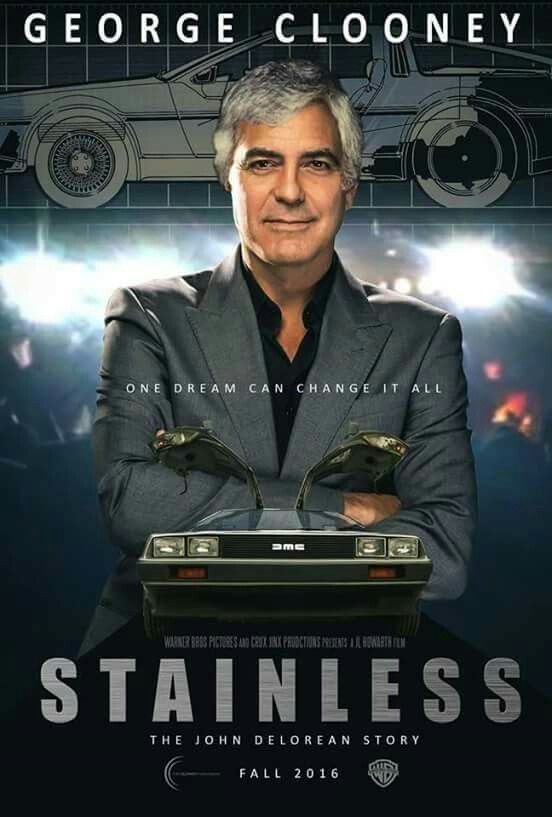
921526
921524
919244
916783
915526
915524
915354
915129
914037
909862
908811
908810
908500
908465
908464
908300
907963
907895
907477
902002
901301
901106
901105
901104
901024
901017
900393
900392
900391
900390
899038
898980
896844
896798
896797
895983
895850
895848
893740
893036
891671
891670
891336
891017
890865
889894
889741
889058
888157
887960
887768
886321
886306
885519
884948
883951
881340
881339
880491
878671
878351
877678